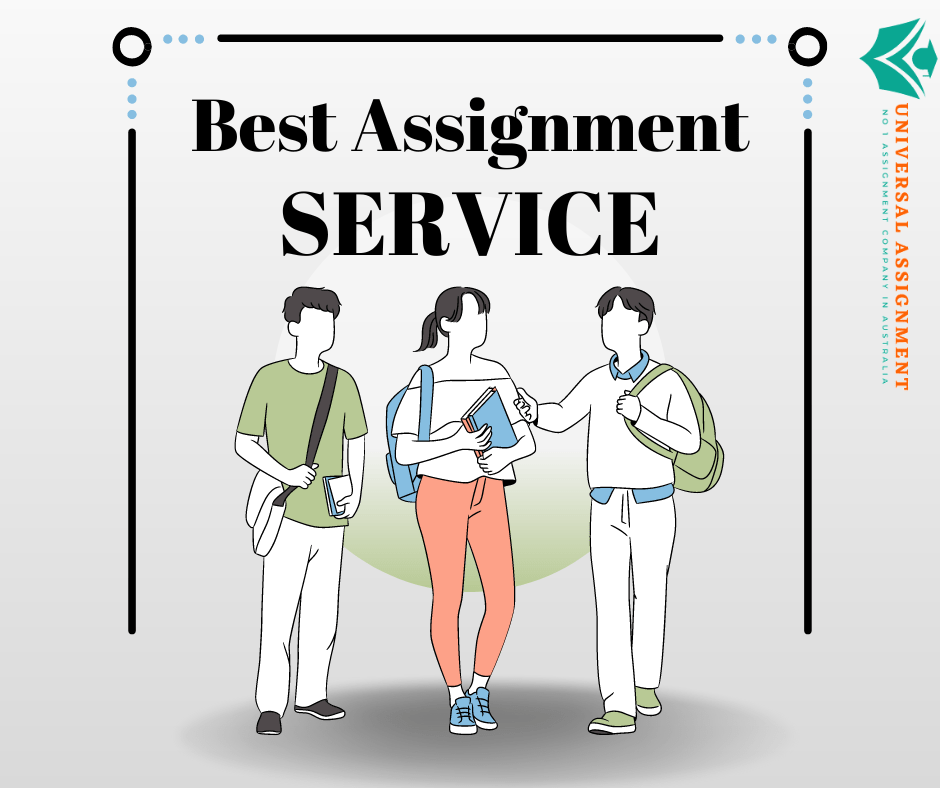
This guide contains a preview of the materials for all module courses in this series:
IT510M1: Systems Planning, Analysis, and Logic Processes
IT510M2: Data Organization Process
IT510M3: System Physical Attributes
IT510M4: Written Proposals for System Analysis and Design
Be sure to follow the detailed directions found within the actual module course after you receive access. The content in this guide is only a preview and course content may have changed. For more information about taking module courses, visit the Traditional and Module Courses page (requires login).
Course Materials
MediaType: Physical
Title: Systems Analysis and Design
Edition: 10th (2019)
Author: Kendall, Kendall
Publisher: Pearson
Book ISBN: 978-0-13-478555-4
| Course Code | IT510M1 |
| Module Course Title | Systems Planning, Analysis, and Logic Processes |
| Outcome(s) | IT510M1-1: Assess commonly used systems planning, analysis, and logic processes. PC-6.1: Incorporate data, inferences, and reasoning to solve problems. |
Learn: Reading and Research
Module 1 Reading PDF < This document includes important information prepared specifically for this course and should be read prior to beginning work on the Assessment.
Required Textbook Reading
Note that most of your textbook reading assignments will specify sections of chapters; you are encouraged to read full chapters, but the lists will help you focus on required unit content.
- Chapter 1: “Systems, Roles, and Development Methodologies”
- The Systems Development Life Cycle
- The Agile Approach
- Object-Oriented Systems Analysis and Design
- Review Figure 1.6
- Developing Open Source Software
- Chapter 3: “Project Management”
- Ascertaining Hardware and Software Needs
- Review Figures 3.8 and 3.9
- Fishbone diagram: Figure 3.21 (3.24 in the textbook 9th edition)
- Chapter 4: “Information Gathering: Interactive Methods”
- Interviewing
- Listening to Stories
- Questionnaires
- Chapter 5: “Information Gathering: Unobtrusive Methods”
- Sampling
- Analyzing Quantitative Documents
- Analyzing Qualitative Documents
- Observing a Decision Maker’s Behavior
- Observing the Physical Environment
- Chapter 9: “Process Specifications and Structured Decisions”
- Decision Tables
- Decision Trees
Optional:
- Chapter 2: “Understanding and Modeling Organizational Systems”
- Chapter 6: “Agile Modeling, Prototyping, and Scrum”
APA Help
APA 7e Citation and Referencing < A concise APA reference guide.
Should you need to cite the textbook, use (Kendall & Kendall, 2019) for in-text citation and the following reference entry.
Kendall, K. E., & Kendall, J. E. (2019). Systems analysis and design (10th ed.). Pearson.
Make appropriate year and edition adjustments if you are using the 9th edition. Remember to visit the Writing Center and tutors for additional assistance.
Competency Assessment
This Competency Assessment assesses the following outcome(s):
IT510M1-1: Assess commonly used systems planning, analysis, and logic processes.
PC 6.1: Incorporate data, inferences, and reasoning to solve problems.
Business Processes, Software, Services, and Other Decisions
Purpose
This Assessment focuses on several aspects of Systems Analysis. Document A includes research into the system analyst’s job, various business hierarchies, and SWOT analysis. Document B uses processes and logic, including the development of professional flowcharts. Document C is an exercise in professional memo communication.
Assessment Instructions and Requirements
The use of Microsoft Word® and Visio® is required, and research will be necessary along with APA 7th edition citation and referencing, and for the first document, APA formatting. Check the submission instructions at the bottom of this page for file naming.
Document A: The Analyst’s Career, Business Hierarchies, and SWOT
Do not copy or quote from sources in any part of this Assessment document. Since this is a research paper, there must be no personal anecdotes, emotional wording, metaphors, or first-person writing. Use formal language. Do not include imagery; this paper must present all information in words.
Cite your sources, remembering that every paragraph in Part 1 and Part 2 will need citation to identify where information originated. For proper citation and reference entry formats, check the Citation and Referencing QuickGuide PDF in the Reading section.
Part 1: A Systems Analysis Career
Research: You need exactly two sources:
- Find “Computer Systems Analysts” career information at either the Bureau of Labor Statistics Occupational Outlook Handbook OR O*NET OnLine.
- Find one current job opening for a computer systems analyst.
Write: Using the two sources you found as explained above, write 200–250 words explaining the systems analyst career. Present the information in paragraph form (no lists) and use APA 7th edition guidelines to cite and reference your sources.
- First paragraph: Explain job duties of the computer systems analyst. Do not include salary information, as this will vary widely depending on a variety of factors; the focus here must be what activities are performed by the analyst.
- Second paragraph: Explain job applicant requirements, including education, experience, skills, and other qualifications.
Part 2: Business Hierarchies
Research: Choose any two of the following organizational structures. Find one source each, or one source that encompasses both of your structure choices.
- Functional Organizational Structure
- Geographic Organizational Structure
- Hierarchical Organizational Structure
- Matrix Organizational Structure
- Product Organizational Structure (sometimes called “Divisional”)
- Projectized Organizational Structure
Write: Provide 180–230 words total to explain the two chosen structures, presenting the information in paragraph form (no lists). Use APA 7th edition guidelines to cite and reference your sources.
- Present definitions of the two business structures and compare them. Start a new paragraph where you find it most logical to do so.
Part 3: SWOT Analysis
Scenario: Fox the Flattering Florist has six locations in Global Springfield and has done well since opening in 2012. There are four employees in each store, and at this time, they sell cut flowers and potted plants, but not much else. In bad economic times, fewer people buy flowers, and the perishable nature of the product has owner Florida Fox concerned. While she wants to continue in the floral business, it seems the right time to expand. A SWOT analysis can help her see potential opportunities and issues.
Analysis: Develop either a bulleted list or a Word table that clearly identifies three to five concepts each for Strengths, Weaknesses, Opportunities, and Threats as explained in the Reading PDF. Use either full sentences or phrases; be consistent. Do not copy the scenario wording above, and do not directly use source material for this part of the Assessment, although you might find ideas by reviewing competitors’ websites. Be creative, but within the scope of what such a company might need to know.
Other important information:
- Make sure you have APA-compliant formatting, including a title page, running head and page numbers, descriptive paper title, reference page, etc. Do not include an abstract or table of contents.
- Use the following subheadings, bold and centered above the pertinent parts of your paper. Do not include “Part 1,” etc. in your subheadings
- The Systems Analyst Career
- Business Hierarchies
- SWOT Analysis
Document B: Diagramming Decisions
First, download the required template for the Assessment: Decisions Template
Use of this template is required. Do not alter the formatting; simply fill in the content as explained below. Failure to submit this information using the template will cause the submission to be returned to you for correction.
Use of Microsoft Visio is required; no other diagramming software is permitted. Each of your flowcharts must have one start and one end; use formal flowcharting symbology as explained in the Reading PDF, and begin with the “Basic Flowchart” template for these diagrams. Additional information is in the Reading PDF to help you efficiently use this software for the purposes of this Assessment.
Scenario: Your client, Zuwena Translations, is a brand-new company offering translation services for English, Spanish, French, German, Swahili, Arabic, Mandarin, and Hindi. Co-owners Jess Marsfield and Oxford Lee Jin plan to have an office with workstations for their translators and sales personnel, and they also need to set up a website to direct customers to their services. Your task at this point is to use flowcharts to help them choose appropriate web hosts and antivirus software.
Part 1: Flowcharting Decisions – Webhost Service Features
Research: Review features of webhosting services by choosing one of the following:
- A webhost comparison site. If you choose this option, it must have the current year in the page title or clearly show a publication date for the current year; remember that a copyright date on a website is not applicable.
OR
- Two different webhost sites, so you can compare features yourself.
Diagram: Using Visio and your critical thinking, diagram a flowchart that includes at least four decisions that must be made about webhost service features in order for you to choose the best provider for the client’s needs. Reminder: every decision needs a binary response (yes/no or true/false) that leads logically to your next step. Make sure you have checked the rules and examples in the Reading PDF before beginning your diagram.
Webhost URL(s): Under the diagram, provide the URLs to the webhost comparison site or the two host home pages. While you must make the diagram from your critical thinking, this proves you understand web hosting and how to locate suitable services.
Part 2: Flowcharting Calculations – Antivirus Costs
Diagram the Process: Using Visio, diagram a calculation flowchart. Do not input actual prices in the flowchart; the purpose is to be able to use the process with any antivirus cost. Please finish reading the instructions and check the Reading PDF for guidance before beginning this diagram. You will need to:
- READ the cost of antivirus per month.
- Calculate tax at 8%.
- Multiply the monthly cost by 12.
- Write a decision (remember to use yes/no or true/false as responses):
- If the total yearly cost is less than an amount you designate, WRITE the yearly cost.
- If the total yearly cost is the same or more than that amount, devise a suitable response.
- Either include another decision or enhance your WRITE output.
- Remember to use * for multiplication.
Once you are done with the flowchart, locate two antivirus product websites (different companies). For each, choose a service level other than free.
Calculate: For each of the two products, find the cost from their pricing page and think through your calculation flowchart. Determine what the WRITE output would be.
Complete the table in the template with the information you found and calculated.
Part 3: Other Methods
Research: Using the textbook or online source(s), learn about any one of the following visual decision-enhancing methods:
- Decision tree
- Decision table
- Fishbone diagram
Write: In 80–110 words, explain your chosen method’s purpose and how it is constructed. Do not copy or quote from your source or include imagery of any kind; your task is to be able to explain it thoroughly using only words in paragraph form (no lists). If you find the word count difficult to reach, include an example of a situation where this method could be helpful.
Cite: Use in-text citation in the paragraph to properly identify your source. In the provided location in the template, provide a full APA 7th edition reference entry.
Formatting:
- Use the template. Note that the paragraph for Part 3 is single-spaced by default; since this is a work document, keep that formatting.
- Properly embed your Visio diagrams. Instructions for this are in the Reading PDF.
Warning: Do not copy the structure of any diagrams found in the textbook and Reading PDF, shared by your instructor, or posted online. Like paraphrasing words — where you must present ideas using different wording and sentence/paragraphing structure — you must provide your own structure. Follow instructions carefully, use only the shapes allowed per those instructions, and when you look at examples, use your critical thinking to understand the logic behind them. Copied diagrams and diagram structures can result in charges of plagiarism.
Document C: Memo to the Tech Team
This part of the Assessment will test your communication and organizational skills via memo. You will prepare this in a Word document, formatted as instructed in the Module Reading PDF (do not use a ready-made template – you must create this yourself).
Scenario: Your client, Zuwena Translations, is a brand-new company offering translation services for English, Spanish, French, German, Swahili, Arabic, Mandarin, and Hindi. Co-owners Jess Marsfield and Oxford Lee Jin plan to have an office in Global Springfield with workstations for their translators and sales personnel, and they also need to set up a website to direct customers to their services. One of your tasks is to figure out how to gather requirements for their system, and you decide to approach this with a memo to your tech team.
Read through Chapters 4 and 5 in the textbook and choose two methods of information gathering from the list below that might be helpful with the given scenario. You may also research online for additional details, but it is not required.
- Interviewing
- Listening to Stories
- Questionnaires
- Sampling
- Analyzing Quantitative Documents
- Analyzing Qualitative Documents
- Observing a Decision Maker’s Behavior
- Observing the Physical Environment
In your memo:
- Explain to your team the pros and cons of your two chosen information gathering methods and how you intend to implement them. Make sure you provide some context so the team understands the scenario.
- Write 100-120 words. Write in your own words, without quoting from sources and without copying from the instructions or the scenario.
- If you use any sources other than the textbook, simply provide the URL at the bottom of the memo. If you use only the textbook, there is no need to cite.
- Remember that salutations and signatures are not appropriate for memos since that information is already at the top of the document.
After you receive access to each module, you will be able to see the submission requirements and a Checklist Rubric for the Competency Assessment.
| Course Code | IT510M2 |
| Module Course Title | Data Organization Process |
| Outcome(s) | IT510M2-2: Draft data organization using a variety of industry-standard methods. |
Learn: Reading and Research
Module 2 Reading PDF < This document includes important information prepared specifically for this course and should be read prior to beginning work on the Assessment.
Required Textbook Reading
- Chapter 7: “Using Data Flow Diagrams”
- The entire chapter is important; the figures will also help greatly with part of the assignment, especially Figures 7.1, 7.3, and 7.6
- Chapter 8: “Analyzing Systems Using Data Dictionaries”
- See Figure 8.7 for Data Types
- Using a Data Dictionary, including Figure 8.13 (8.14 in the 9th edition)
- Chapter 13: “Designing Databases”
- Databases
- Data Concepts
- Normalization (skim through for general concepts)
- Figure 13.3 contains Crow’s feet (for the assignment)
Required Library Reading
Click on More Tools > Library and look for Required Readings in the left Library menu.
SQL primer an accelerated introduction to SQL basics
Batra, R. (2018). SQL primer an accelerated introduction to SQL basics. Apress. https://libauth.purdueglobal.edu/sso/skillport?context=142634
- Chapter 1: “An Introduction to SQL”
- Chapter 2: “Getting Your Database Ready”
- Chapter 3: “The Benefit of Constraints”
Optional: If you want more practice with SQL, visit Content > Course Resources > Hoonuit and search for “SQL – Basics Training.”
Competency Assessment
This Competency Assessment assesses the following outcome(s):
IT510M2-2: Draft data organization using a variety of industry-standard methods.
Data Flow, Databases, and Explaining Problems
Purpose
This Assessment focuses on the organization of data including a Level 0 Data Flow Diagram (DFD), an Entity Relationship Diagram (ERD), and one database table with data types identified. You will also explore other issues that an analyst may need to explain to clients about databases.
Assessment Instructions and Requirements
Use of Microsoft Word® and Visio® is required; no other diagramming software is permitted. You will embed your diagrams in Word; in total, there will be two Words documents to submit. Check the submission instructions at the bottom of this page for file naming.
Document A: Organizing Data
Scenario: The Metropolitan Piano Association (MPA) is an organization of piano teachers in the Global Springfield area. Their purpose is to promote the education and performance of piano students of all ages through hosting a variety of live student performances and competitions. These competitions result in awards for the top performers, those who improved the most, etc. The association president Nick Rayapur has been keeping track of everything in Excel, but he knows it is time to build a real database. It will be hosted in the cloud so that member teachers can input information from home and check event schedules. While the cloud service will be responsible for quite a few things, you are tasked with organizing the database.
Your action here is to do some diagramming and organizing of data. Note that the Music entity will be important in the ERD because competitions may rely heavily on the style and difficulty of the music being played.
Part 1: Level 0 DFD
Task: Develop a Level 0 data flow diagram in Gane Sarson style for the MPA database.
Diagram: Using Visio:
- Begin with the ”Data Flow Model Diagram” Visio template.
- Include entities, data flow arrows (with explanations), processes, and data stores.
- Teacher, Performer, and Event must be included.
- Use only the shapes shown in Figure 1, and model your DFD like the example, Figure 7.6.
- Use numbering standards as explained in the Reading PDF.
Part 2: ERD
Task: Develop an entity relationship diagram for the MPA database.
Diagram: Using Visio:
- Begin with the ”Crow’s Foot Database Notation” Visio template.
- Include these five entities:
- Student
- Teacher
- Event
- Award
- Music — see below for attribute ideas
- All reasonable attributes should be included for each entity.
- A logical primary key (a unique attribute) must be clearly identified for each entity.
- Foreign keys must be included to be able to connect the entities properly.
- Crow’s feet must be used to show cardinalities. Crow’s feet are shown in the textbook, Figure 13.3, and the Reading PDF explains how to create these from ordinary arrows/lines.
- Example ERDs are found in the Reading PDF.
- Use consistent case (Pascal, camel, small case, or underscore).
Also consider:
- Each teacher can have many students.
- No students have more than one piano teacher.
- Each student can play many pieces.
- Each student can participate in events, but they do not have to participate.
- Not all participants win awards.
- Teachers must have some credentials (usually a college degree).
- Attributes for the Music entity would include title, composer, publisher, difficulty, etc.
- Contact information is crucial for all people involved. Check the Reading PDF regarding addresses.
- To add an attribute to an entity, click the attribute shape and drag it onto the stage and right under the entity. It should click into place.
Part 3: Entity Table
Task: Develop one table for detailing either the Student or the Event entity. (Create only one table, as this is an example for your client, not details of the entire database.) Provide this information in a Word table in the same format as the example shown in the Reading PDF.
Table: Include the following for your chosen entity in a Word table:
- A suitable entity name.
- Attributes: minimum 6 (take these from your ERD).
- Designate the primary key.
- Include the data type for each attribute: choose from those listed in the textbook Figure 7.
- Specify the logical length for each attribute.
- Include whether or not each attribute is required.
- Use consistent case (Pascal, camel, small case, or underscore).
Formatting:
- This Assessment document is a working document for your client and your tech team; use a business-style template, not APA formatting. Your professor may provide links to suitable free templates.
- On the cover page, include your client’s name and business name, your name, and a descriptive title for the project.
- Use the following subheadings:
- Level 0 Data Flow Diagram
- Entity Relationship Diagram
- Sample Entity Table
- Make sure you properly embed your Visio diagrams into your Word document.
Warning: Do not copy the structure of any diagrams found in the textbook and Reading PDF, shared by your instructor, or posted online. Like paraphrasing words — where you must present ideas using different wording and sentence/paragraphing structure — you must provide your own structure. Follow instructions carefully, use only the shapes allowed per those instructions, and when you look at examples, use your critical thinking to understand the logic behind them. Copied diagrams and diagram structures can result in charges of plagiarism.
Document B: Letter to a Client
Scenario: This document is also based on the needs of the Metropolitan Piano Association (MPA), an organization of piano teachers in the Global Springfield area. In this document you must explain some potential database problems to Mr. Rayapur in the form of a formal business letter. Check the Reading PDF for the required format and submit in a Word document.
Choose two of the errors listed below and research online and/or in the textbook to learn more about what they are and how they can be mitigated.
- Data input without validation
- Inconsistent naming conventions
- Data redundancy
- Hard deletes instead of soft deletes
- Reaching system capacity
- Intentional tampering
- Insufficient backup protection
- Explain each of the two potential errors: what it is, how it can happen, and how you suggest to correct it. Remember that your client is not tech-savvy, so your wording needs to be moderately simple.
- Include all parts of a formal business letter as explained in the Reading PDF.
- The body of your letter (content between the salutation and the closure line must be 150-200 words.
- Provide just the URL(s) to your source(s) you used at the bottom of the letter. If you use the textbook, just type “Textbook” and the chapter number(s). Do not include in-text citation, as it would not be appropriate in a business letter.
- Make up a street address for Mr. Rayapur. It is perfectly acceptable to make up contact information for yourself to avoid sharing personal information.
After you receive access to each module, you will be able to see the submission requirements and a Checklist Rubric for the Competency Assessment.
| Course Code | IT510M3 |
| Module Course Title | System Physical Attributes |
| Outcome(s) | IT510M3-3: Evaluate physical attributes of networks and Web presence for a system. |
Learn: Reading and Research
Required PDF Reading
Module 3 Reading PDF< This document includes important information prepared specifically for this course and should be read prior to beginning work on the Assessment.
Required Textbook Reading
- Chapter 10: “Object-Oriented Systems Analysis and Design Using UML”
- Use Case Modeling (best example is Figure 10.23)
- Chapter 11: “Designing Effective Output”
- Output Design Objectives
- Figure 11.1 Output methods (Figure 11.2 in the 9th edition)
- Dashboards (provides good principles for GUIs)
- Designing a Website
- Chapter 14: “Human-Computer Interaction and UX Design”
- Usability
- Types of User Interface
- Easy Navigation for Ecommerce Websites
- Chapter 16: “Quality Assurance and Implementation”
- Implementing Distributed Systems
- Network Modeling < Note that these are not examples of how your assignment diagram should look, as these diagrams have a different purpose.
Optional
- Chapter 12: “Designing Effecting Input”
- Good Form Design
- Graphical User Interface Design
- Chapter 15: “Designing Accurate Data Entry Procedures”
- Data Accuracy Advantages in Ecommerce Environments
Required Library Reading
Click on More Tools > Library and look for Required Readings in the left Library menu.
Panek, C. (2020) Networking fundamentals. Sybex. https://libauth.purdueglobal.edu/sso/skillport?context=151008
- Lesson 1: “Understanding Local Area Networking”
- Lesson 2: “Defining Networks with the OSI Model”
- Lesson 3: “Understanding Wired and Wireless Networks”
You are encouraged to skim through other chapters of interest.
Other Required Reading / Review
10 usability heuristics for user interface design
Nielsen, J. (2020, November 15). 10 usability heuristics for user interface design. Nielsen Norman Group. https://www.nngroup.com/articles/ten-usability-heuristics
World Wide Web Consortium. (n.d.). Markup validation service. https://validator.w3.org
Web content accessibility guidelines (WCAG) 2.1
World Wide Web Consortium. (2018, June 5). Web content accessibility guidelines (WCAG) 2.1. https://www.w3.org/TR/WCAG21
APA Help
APA 7e Citation and Referencing < A concise APA reference guide.
Should you need to cite the textbook, use (Kendall & Kendall, 2019) for in-text citation and the following reference entry.
Kendall, K. E., & Kendall, J. E. (2019). Systems analysis and design (10th ed.). Pearson.
Make appropriate year and edition adjustments if you are using the 9th edition. Remember to visit the Writing Center and tutors for additional assistance.
Competency Assessment
This Competency Assessment assesses the following outcome(s):
IT510M3-3: Evaluate physical attributes of networks and Web presence for a system.
Network Topologies, Web Presence, and Related Decisions
Purpose
This Assessment first focuses on developing a network for a client; it consists of first convincing the client of the need for some wireless capabilities, and then involves diagramming in Visio, embedded in an APA-formatted Word document. Additional research about cabling is also included, with APA citation/referencing. In addition, you must explain to this client a few things about security; this will be done as an audio file with full transcript. The last part of the Assessment focuses on the analysis of a competitor’s website, including design, accessibility, and usability issues.
Assessment Instructions and Requirements
Use of Microsoft Word®, PowerPoint®, and Visio® is required; no other diagramming or alternative software is permitted. You will also need to create an audio file (mp3 or m4a), so a microphone of some sort will be necessary. Check the submission instructions at the bottom of this page for file naming.
Document A: Networking Capabilities
You have a new client and need to determine which topology or typologies will work best for the situation. In addition to some wired networking, there is also the need for some wireless capabilities. You must also investigate cabling possibilities. Use of Microsoft Visio is required; no other diagramming software is permitted.
Scenario: Sabio Graduation Supplies has had an unfortunate environmental event: a recent tornado that came through Global Springfield caused major damage to their property, and they are having to rebuild. Fortunately, they were protected by insurance and so are getting ready to build in a new location. They are seeking your help in designing their computer network, which will be a combination of wired and wireless connections. CEO Elina Sabio has explained that they will have two separate buildings:
- Building 1 will contain the main offices, some meeting rooms, and a workspace for salespeople when they come back to input orders and update their files. Both wired and wireless will be needed in this building, and a printer will be necessary.
- Building 2 will house the inventory and provide space for readying orders for shipping. Workers are expected to use company-owned tablets as they walk through the warehouse section and pull items, but a main wired workstation is still expected, along with a printer for invoices.
Part 1: Network Diagram
Task: Using Visio and the instructions found in the Reading PDF, develop a network diagram.
Examples: Small examples of bus, ring, and other topologies are found in the ebook and the Reading PDF. Larger examples can easily be found online or may be shared by your professor in announcements or Seminar. As every network is different, no single example is appropriate; use your critical thinking and creativity and create your own network design.
Diagram:
- Begin with the ”Basic Network Diagram” Visio template.
- Use appropriate shapes (images) for each kind of hardware as well as the Internet.
- Use lines for cabling or other connections.
- Remember to include the Internet, firewalls, routers, and any other necessary hardware as explained in the Reading PDF and identified in the scenario above. Make sure all icons/images are clearly labeled.
- Your diagram must clearly show what is in each building. You may opt to diagram each building separately or may put them in the same diagram, as long as it is clear what is housed in each building.
- You can use different topologies for different employee groups as long as you have a reason for doing so.
Write: In one paragraph of 75–125 words, identify by name all topologies used and explain why you made these choices. Use concepts and terminology from the reading; there is no need to do further research for this part of the Assessment, as the purpose is to simply explain your choices.
Part 2: Cabling Possibilities
Research: Search on the Internet or in the online Library for two sources that explain various kinds of network cabling. Ensure that the sources are up to date and appropriate for master’s level work. This part of the Assessment must rely on source material, not personal experience.
- Coaxial cables
- Twisted pair cables (including various types)
- Fiber optics
Write: In 250–300 words, provide a paragraph about each kind of cable on the above list. Include a description of each, relative cost, and anything else that is important in making a final decision about cabling. In a fourth paragraph, indicate which kind(s) of cables would be your choice for this project, considering the amount of cabling you might need to meet the topologies chosen, etc.
Do not use lists or tables; use only paragraphing. Do not quote from your sources; write entirely in your own words. Use APA 7th edition in-text citations to properly identify sources of your information, remembering that every paragraph in which you use information from a source needs citation, and any sentence with numbers/statistics needs citation. At the end of your Assessment document, include full APA 7th edition reference entries.
Other important information:
- Make sure you have APA-compliant formatting, including a title page, running head and page numbers, descriptive paper title, and reference page. Your paragraphs should be double-spaced with the first line indented ½”. Do not include an abstract or table of contents.
- Use the following first-level subheadings, bold and centered above the pertinent parts of your paper:
- Diagram and Topology Explanation
- Cabling Options and Decision
- Properly embed your Visio diagrams into your Word document.
Warning: Do not copy the structure of any diagrams found in the textbook and Reading PDF, shared by your instructor, or posted online. Like paraphrasing words — where you must present ideas using different wording and sentence/paragraphing structure — you must provide your own structure. Follow instructions carefully, use only the shapes allowed per those instructions, and when you look at examples, use your critical thinking to understand the logic behind them. Copied diagrams and diagram structures can result in charges of plagiarism.
Document B and Audio File: Controls, Systems, and Standards
This part of the Assessment is a practice of verbal communication via an audio file. You will need to record your voice for this persuasive “podcast.” There is help in developing a good audio file in the Module Reading PDF.
Scenario: This relates to the same scenario as above – Sabio Graduation Supplies. CEO Elina Sabio is concerned about network security, so you need to call her and reassure her that you know ways to keep her network safe.
Choose two of the following concepts and research online for suitable source material:
- Anomaly detection engines (ADE)
- Data loss prevention (DLP)
- Firewalls (both hardware and software)
- Intrusion prevention systems (IPS)
- Network Access Control
- Password protocol and/or two-factor authentication
- Virtual private network (VPN)
- Wireless encryption standards
For this part of the Assessment, you will record an audio file and provide a full transcript in which you briefly explain to the client the concepts you chose from the list above, and include how each fits the scenario. Since you know this needs to be a short call, it is crucial that you get to the point and use your allotted time wisely. Your persuasive speech must be based on factual evidence, without emotional or opinionated wording.
Other parameters:
- Begin with a greeting and end with a suitable phone call closing.
- Use language that the non-technical CEO can understand, but keep formal in your approach/wording.
- The audio must be between 1:15 and 2 minutes in length.
- Follow the script; do not “ad-lib.”
- Paste your transcript into a Word document. There is no requirement for formatting other than ensuring readability.
- Source use: Do not copy or quote from the source(s). Since this is a workplace-style activity, do not cite your sources in the body of the transcript. Provide the URL(s) to your sources in the document under the transcript instead. It is not necessary to provide a full APA reference entry.
- Make sure you save your recording as an mp3 or m4a file. You will need to submit it to the Dropbox; do not submit a link to a file stored elsewhere.
Document C: Web Presence and Related Analyses
Scenario: Orwell’s Opus is a medium-sized local bookstore in Global Springfield. The store sells books, stationery, greeting cards, and literature-themed T-shirts, and sales are good in the store. CEO Quincy Orwell intends to expand the business to additional locations and to have the store’s website updated for better online sales as well. Orwell’s website is not close to what he will need, so you have decided to show him an evaluation of a competitor’s site so that he can better understand good web principles.
Read: Make sure you complete this module’s reading, which will teach you some major design principles, introduce you to accessibility, and provide other information you will need to know.
Research:
- Locate a bookseller’s website. It must be one where the primary product is clearly books, which means that Amazon®, eBay™, Walmart®, or other such sites do not qualify. If you are not sure your choice is appropriate, ask your professor.
- For the Nielsen slides, use the source linked in the reading; it is the primary source for heuristics.
Ask your professor well before submitting if you have difficulty with the research.
Prepare: Use Microsoft PowerPoint for this part of the Assessment. The content of each slide is explained below. Make sure you focus solely on the competitor’s site (do not mention Orwell or invent information).
| Slide | Title | Content |
| 1 | Website Evaluation: XX (where XX is the name of the bookseller) | Include the site’s home page URL, your first and last names, and the date that you evaluated the site. |
| 2 | Coding errors | Identify the number of HTML coding errors on the home page as identified by W3C validation. Explain why errors should be fixed (or if it is error-free, why errors in general are important to fix). |
| 3 | Use of color | Explain how the site uses color, focusing on branding and other concepts as explained in the reading. |
| 4 | Use of text | Explain how the site uses text, including size, family, readability, and other properties as explained in the reading. Use appropriate terminology. |
| 5 | Accessibility | Explain accessibility features (or the lack thereof) found at the website, such as alt text, video captions, no color coding, etc. |
| 6 | Navigation | Describe navigation at this website and explain its effectiveness (or issues with effectiveness). |
| 7 | Title each slide with the name of the chosen Nielsen heuristic. | Usability analysis: Choose any three of Nielsen’s heuristics and evaluate the site for these. |
| 8 | ||
| 9 | ||
| 10 | Opportunities | Provide a suitable conclusion, focusing on opportunities for change of this website. |
| 11 | Reference | Provide a complete APA style reference entry for the Nielsen source. |
Additional requirements:
- Titles, Content, and Length:
- While the titles of slides are given to you or taken from Nielsen, the content of slides 2–10 must be in your own words.
- Write at least 35 words per slide (not including the title slide and reference slide). Lists or short paragraphs are acceptable.
- To identify the number of HTML errors, use the method explained in the reading, and visit the W3C validation site.
- Do not add slides or change the order.
- Do not insert notes or comments. All content must be present on the slides themselves.
- Sourcing:
- Do not use source material other than Nielsen. The analysis must be written from your understanding of the module’s reading. Obviously, this also means that there can be no quoting from sources.
- Since this is designed to be a work document, do not include citations on the Nielsen slides.
- Make sure the reference entry on Slide 11 is in APA format. (Even though this is a work document, some academic rules are still applicable.)
- Design:
- Use a design theme.
- See the Reading PDF to find out how to apply a theme so that the slides are not just simple black text on white background.
- Every slide after the title slide should have the same design; consistency counts.
- Practice good design principles: neatness and readability count. Consider the chosen font(s) and amount of text on the slide; keep to standard fonts, and avoid all-capital letters. Consider also the color scheme; avoid overly bright colors and make sure there is adequate light-dark contrast with the text.
- Do not add images of any sort on slides 2–11. You can use an image on the title slide if you like, but it is not required.
- Use a design theme.
After you receive access to each module, you will be able to see the submission requirements and a Checklist Rubric for the Competency Assessment.
| Course Code | IT510M4 |
| Module Course Title | Written Proposals for System Analysis and Design |
| Outcome(s) | IT510M4-4: Defend systems analysis and decision-making through a formal written proposal. |
Learn: Reading and Research
List reading and other materials here
Co Required PDF Reading
Module 4 Reading PDF < This document includes important information prepared specifically for this course and should be read prior to beginning work on the Assessment.
Required Textbook Reading
- Chapter 3: “Project Management”
- Determining Feasibility
- The Systems Proposal
- Chapter 16: “Quality Assurance and Implementation”
- Testing, Maintenance, and Auditing
- Training Users
- Conversion to a New System
- especially Figure 16.14 and the accompanying text
- Security Concerns for Traditional and Web-Based Systems
APA Help
APA 7e Citation and Referencing < A concise APA reference guide.
Should you need to cite the textbook, use (Kendall & Kendall, 2019) for in-text citation and the following reference entry.
Kendall, K. E., & Kendall, J. E. (2019). Systems analysis and design (10th ed.). Pearson.
Make appropriate year and edition adjustments if you are using the 9th edition. Remember to visit the Writing Center and tutors for additional assistance.
Competency Assessment
This Competency Assessment assesses the following outcome(s):
IT510M4-4: Defend systems analysis and decision-making through a formal written proposal.
The Proposal and Completing the Job
Purpose
This Assessment combines many of the concepts from this course into a systems proposal. It involves carefully crafted communication, one diagram, decision-making, and justifications. You will prepare a letter to the CEO of your new client company, and a proposal will be presented in a business-like template. A third document will allow you to briefly analyze security in your workplace.
Assessment Instructions and Requirements
This Assessment combines many concepts into a systems proposal. It involves carefully crafted communication, one diagram, decision-making, and justifications. Two documents will be prepared for this: a letter to the CEO of your client, and the proposal presented in a business-like template. One additional document will be completed: an email to your boss with observations of your company’s security. Check the submission instructions at the bottom of this page for file naming.
First, choose one of these scenarios for the Proposal and Letter:
#1 Network: Littlewolf Academy
This small school trains adults in using Office products and other rather simple computer programs. Companies in Global Springfield often send small groups of employees to learn more about Excel or become better informed about antivirus programs, for example. The school has a main office with just one computer and a printer, plus three classrooms that each have six computers for students and one for a teacher.
Owner Kit Littlewolf knows there is a problem with the network but does not know what it is or how to fix it, so she has asked you to diagram the network, show her the problem, and provide potential solutions.
#2 Database: The Simple Cat and Dog
This store sells cat and dog food, toys, bedding, and related products. The company was started only a few years ago in a very small, rented building, but it has grown and now occupies a larger building, and the clientele list is growing.
Owners Jackson Ruben and David van deDore know that there is a problem with the database but do not know what it is or how to fix it, so they have asked you to diagram the current database (as an ERD), show them the problem, and provide potential solutions.
Document 1: Proposal
Cover Page
- Include a name for the proposal, the client company name, your name, and the date prepared.
Table of Contents
- Provide this as page 2 of your business document and include all major sections with page numbers.
Executive Summary (100–120 words)
- This should be placed on the top of the third page, with all following sections under it.
- Write two paragraphs:
- In the first paragraph, briefly describe the project and your final recommendation. Make sure you mention the client company by its name, but do not simply copy the scenario (write in your own words).
- In the second paragraph, provide your qualifications. (It is okay to invent this, as long as it is plausible.)
Systems Evaluation (70–100 words, plus diagram)
- Analysis of current system
- Explain what is wrong with the network or database (depending on the scenario you chose) and why it is a problem. Do not suggest corrections here.
- Illustration
- Provide a network diagram or ERD, depending on your choice of scenario. Remember to label items in a network diagram, and to use the same style ERD practiced earlier this term.
- The diagram must be properly embedded in your Word document.
- Make sure there is an error that can be corrected!
Solution 1: three paragraphs (100–120 words total)
- Solution details
- Explain what changes could correct the issue.
- Two benefits
- Choose from this list: financial, time-saving, security, procedural, or technical efficiency benefits.
- Feasibility
- Include comments about Technical, Economic, and Operational feasibility. Use this terminology so it is clear all three areas have been considered.
Solution 2: three paragraphs (100–120 words total)
- Solution details
- Explain a different solution to correct the issue.
- Two benefits
- Choose from this list: financial, time-saving, security, procedural, or technical efficiency benefits.
- Feasibility
- Include comments about Technical, Economic, and Operational feasibility, and again, use the terminology.
Solution 3: one paragraph (50–80 words)
- Solution details
- Explain what would happen if no corrective measures were taken. Include at least two potential consequences.
Final Recommendation
- Choose either Solution 1 or Solution 2, depending on which you feel is the best option. In one paragraph of 60–90 words, explain why it is preferred.
Writing, organization, and formatting information:
- The proposal can be completed without any source material. However, if you use sources for any part of the proposal, you must provide correct APA in-text citations plus write a reference entry at the very end of the proposal. Quotes are not allowed. Limit first-person writing in the proposal where possible.
- Use a business-style template. Your professor may provide links to suitable free templates. Do not include any additional diagrams or images. (The cover page may have images on it, however.) Single-space paragraphs with one blank line placed between them; do not indent the first line.
- Use the following subheadings for the body of the report (starting at the top of page 3):
- Executive Summary
- Systems Evaluation
- Solution 1
- Solution 2
- Solution 3
- Final Recommendation
Document 2: Formal Business Letter (Related to the Proposal)
This letter’s purpose is to accompany the proposal document, introduce the client(s) to your ideas, and invite the client to contact you.
- Do not use any source material for the letter.
- Use the formatting explained in the Reading PDF and ensure you include all
- Use your real name, but it is okay to provide a made-up address and contact information if you are uncomfortable providing this information to your professor.
- Make up a street address for your client.
- The city and state for the client should read Global Springfield, PG 00000
- Address the CEO appropriately with a title and last name.
- In a minimum of two paragraphs (total length 120–180 words), include the following content:
- The purpose of the letter.
- The problem and the reason for the proposal.
- A thank you for the opportunity to work with their company.
- A request that the company owner consider the proposal and get back to you. Indicate how you wish to be contacted, and make sure your contact information is on the letter.
- Any other information you think is pertinent and not contained in the actual proposal.
- First-person writing is expected, as this is a direct connection to your client.
Document C: Assessing Security
Evaluate the physical, logical, and behavioral security (as explained in the assigned textbook reading) of your current or a past workplace. You may instead use a family member or friend’s workplace only if they are willing to share general information with you. Make sure that you do not identify this company or organization by name.
Write an email to your boss or company CEO (again, using a false company name to help protect their security). Use the email format for your initial post as described in the Reading PDF.
- In your email, assess the three kinds of security listed below, using a separate paragraph for each. Explain what is currently in place, what issues you found, and how you suggest fixing those issues.
- Physical
- Logical
- Behavioral
Additional parameters:
- Write this in a Word document. Do not format it with APA rules; single space the lines like you would for a real email.
- Provide at least 120 words.
- Write entirely in your own words, without quoting from sources or copying from the instructions.
After you receive access to each module, you will be able to see the submission requirements and a Checklist Rubric for the Competency Assessment.

Get expert help for T510 Systems Analysis and Design Module and many more. 24X7 help, plag free solution. Order online now!

