EASC9772 Final Project: Recharge estimation
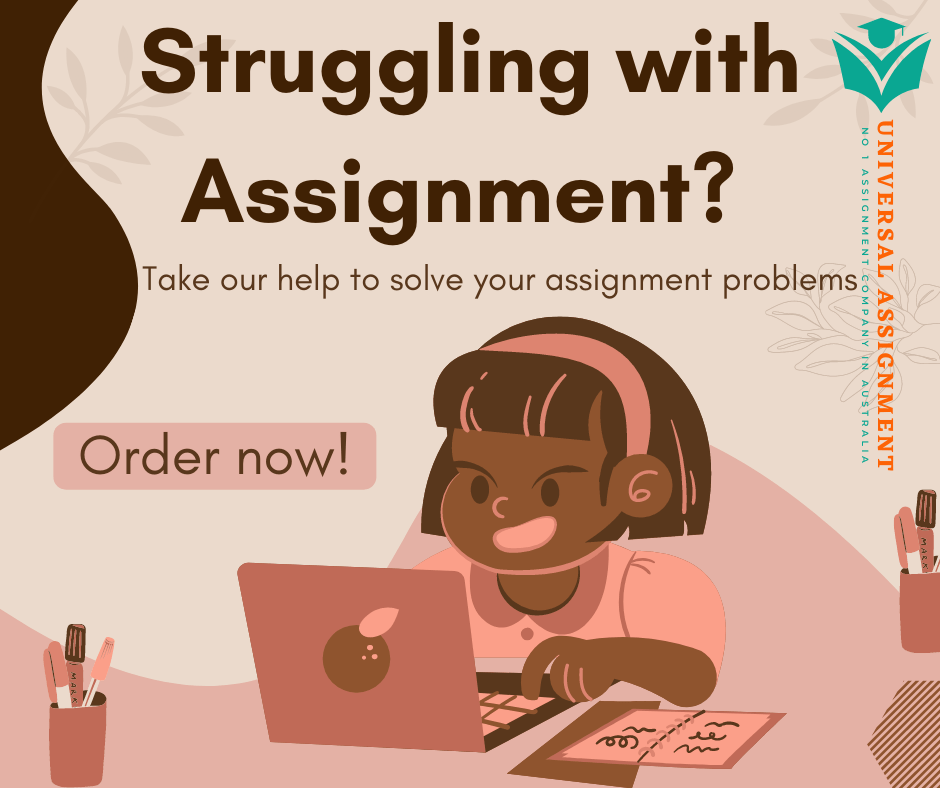
Contents
- Introduction 2
- Recharge estimation methods 4
- Obtaining data and software to perform analyses 5
- Summary 11
In this asssignment, your job is to estimate groundwater recharge for the Uley South Basin on the Eyre Peninsula, South Australia (Figure 1). To undertake this task, you will be provided with several datasets, but you will also need to obtain some additional data yourselves from the Bureau of Meteorology and the SA government WaterConnect website. The estimates of recharge in the Uley South Basin have been somewhat controversial and have led to over-allocation of groundwater.
Figure1:Uley South Basin on the Eyre Peninsula, South Australia. Figure from Knowling et al. (2015)
The main task of this computer lab is to explore two of the most widely used methods for estimating groundwater recharge. As you will see, these methods utilise data that are widely available and inexpensive (or free) to obtain. You will also notice that these two methods provide recharge estimates over very different temporal scales. The methods that will be implemented are (1) the Chloride Mass Balance (CMB) method and (2) the Water table fluctuation (WTF) method. The data analysis required to apply each method are explained below. These methods are outlined in Section2.
The chloride data used here is obtained from various sources but is summarised in a paper by Ordens et al. (2012). In addition to the data provided, you will need to download long term records of rainfall from the Bureau of Meteorology and groundwater data from Water Connect, the State Government database of. Further details on the use of both resources is provided in Section3.
In addition to these data sources, you will also be required to determine the distance of several wells to the coastline. It is recommended that you download and install Google Earth (which is free). However, if you wish to perform this analysis in other software packages (e.g., Arc Pro, QGIS or similar), you are more than welcome to. Details to download and install Google Earth are also available in Section3.
You will write up your recharge estimates into a short report. This report should be no longer than 10 pages and should cover the following:
- Calculate long-term average groundwater recharge using the chloride mass balance method for all wells where data are provided. Present your answers in mm/y, with an error range. Describe the process of your calculations, including any assumptions made.
- Provide a brief discussion (<500 words) on the spatial variations in long term average recharge estimates that you determine. Does the pattern make sense? Does it largely follow trends in rainfall?
- Calculate the annual recharge between 2010 and 2019 for at least two locations on the Eyre Peninsula. Present your answers in mm/y with an error range. Describe the process of your calculations, including anyassumptions made.
- Provide a brief discussion (<500 words) comparing your annual recharge estimates at the two well locations to the spatial patterns from the chloride mass balance approach.
Structure of report
Please provide a very brief background (<500 words) into the approaches provided and the region. Background can be obtained from the various papers provided (e.g., Ordens et al., 2012; Healy and Cook, 2002). (10% of grade).
Chloride mass balance section (see 1. and 2. above). Provide all estimates of long-term average recharge in a table in your report. Include uncertainties in your answer. Include a <500-word discussion with this section (35% of grade). All tables should have a caption and be referred to in the text. Note, you should justify any decision made in the analysis process.
Water table fluctuation section (see 3. and 4. above). Provide the time series of recharge for two wells. Show these time series in a single figure. Provide the analyses in a table. Include the <500-word comparison with the CMB method (35%). Note, as with the previous section, you should justify any decision made in the analysis process.
Please provide all calculations in a separate document. This can be in word, photos of hand calculations, or an associated Excel spreadsheet (preferred). Your calculations should make it easy to see how your calculations were performed, should include units and sources of data wherever relevant (20%).
The Sections 2.1 and 2.2 below describe the theory behind the recharge estimation methods. For information of sources of additional data and software requirements, see Section 3.
The CMB method can be written as:
Rq PCP D, (1)
CGW
where qRis the mean, annual recharge rate (L/T), Pis the long-term average rainfall in the region (L/T), CP+Dis the mean concentration of chloride of rainfall/ dry deposition, and CGWis the measured concentration of chloride in groundwater. The units of qR will match that of P. The units of CP+D and CGWmust also match (e.g., mg/L, etc.).
The CP+Dvalues in the Uley South Basin are strongly influenced by the proximity of the well/ recharge area with the coastline. Following Hutton (1976), the relationship between CP+Dand the coast is:
C 35.45 0.99 0.23 , (2)
P D
d0.25
where d is distance [L] from the coastline in km. This relationship was developed in the south east of South Australia, where annual precipitation was >500 mm/yr and wells were between 0.5 and 300 km from the coast (Hutton, 1976; Ordens et al., 2012), which is somewhat similar to the Eyre Peninsula.
Part of your job is to determine a representative, long-term average rainfall for the Uley South Basin. A suggestion is that at least two locations are used to determine the long-term average, or a range of long-term average rainfall. Tips on how to access rainfall data are provided in Section 3.
Whatever you decide to do, please ensure that you explain your rationale.
The WTF method relates the rise in the water table from a rainfall event (or throughout the year) to recharge using the equation:
qR Sy
h, (3)
t
where Sy is specific yield (-), h is the water table height [L] and t is time [T]. The water level rise (Δh) is determined by extending the hydrograph (i.e., water level over time) to the point where the water level would have been without the rainfall event (see Figure 2). This process can be somewhat
subjective. For this basic exercise, linear fitting can be used (literally drawing a line, no need for complex fitting functions).
Figure 2: Estimating Δh in the water table fluctuation method. The dotted line shows extrapolation of the previous recession curve. Δh equals the difference between the extrapolated line and the peak h from the recharge pulse. Figure from Fitts (2013).
A simple way to apply the WTF method is to determine the values of SyΔhover the duration of the year, and to add these up to obtain the overall qR. In cases where water level data are infrequent, the WTF method can be used by fitting the recession curve (i.e., see Figure 2) to the annual rise and fall of the water table. This is the approach that we will apply here.
You will need to look through the Ordens et al. (2012) paper (or others) to determine a representative value (or range of values) of Sy. As with the previous section, you are required to justify the approach taken in your calculation methods. Your approach to determining Δh values should be simple to understand from either your report, calculations, or both.
Google Earth can be freely downloaded from: https://www.google.com/earth/download/gep/agree.html?hl=en-GB
Download and install the software. Alternatively, if you are a GIS user, or are familiar with any other software, you are welcome to use any other approach to determine the distances to calculate CP+D(Equation 2) to feed into Equation 1.
To import the locations of the wells into Google Earth, follow the instructions at: http://www.banksinfo.com/blog/how-to-map-points-from-excel-in-google-earth-pro/
As a guide, you will be provided with the locations in the appropriate format (Welllocs.txt).
Once you have read in your data (which will likely be stored under Temporary Places, see Figure 3 below
Figure3:The ruler tool in Google Earth
Once you have shown the markers for each well, you can click on the marker to show the name of the well.
Figure4:Showing the well names in Google Earth
You should be able to click on/near a well (with the ruler tool selected) and then the coastline to obtain the distance from the coast (in km).
The BoM website is: http://www.bom.gov.au/climate/data/.
In section 1, ensure that you have Rainfall selected as the data type, and select Monthly as the option. In section 2, enter the name of a town on the Eyre Peninsula, then click Find (hint, Port Lincoln is a good place to start). e.g., see Figure 5 below:
Figure5:Screenshot from the BoM Climate Data website
Once you have selected a location that has a sufficiently long time series, scroll down and select the “Get Data” button. From here on, it is up to you to explore how to extract the data that you require to calculate a long-term average rainfall for the region.
By this stage, you should have enough information to calculate recharge using the CMB method.
To access WaterConnect, go to: https://www.waterconnect.sa.gov.au/Systems/GD/Pages/Default.aspx
You will be able to search by Obswell number or Unit Number. Look through the provided data to search for wells in the region.
Once you have entered the Obswell number or Unit Number, click “Search”. A map will appear, with a table below. In the table, select “Details”. An example is shown in Figure 6 below.
Figure6:Example search on WaterConnect
After clicking the details, you will be taken to a new screen where there will be an option to download data. See Figure 7:
Figure7:Summary screen for well 6028-570
At this stage, you will need to click the data download button, where you will want to download the “Water Level” data as a csv (comma separated values) file that can be opened in Excel. See Figure 8:
Figure8:How to download the water level data from a well
You may have to check a few wells here, as some are infrequently measured, making it difficult to determine the Δh values. To see the data, it is best to plot the obs_date field as the x-variable and rswl as the y-variable. To do this, first select the column by clicking the column name (i.e. see Figure 9 below). Then on a Windows machine, hold ctrl, then click the rswl column (this is the hydraulic heads in mAHD).
Figure9:In this example, click column J, hold ctrl then click column M.
With your data selected, click the Insert Tab, choose a scatterplot (Figure 10):
Figure10:Inserting a scatterplot (1/2)
Then choose the straight line option (Figure 11).
Figure11:Inserting a scatterplot (2/2)
By left clicking on the x-axis or y-axis, then right clicking, you should get the Format Axis option (Figure 12)
Figure12: Format axis option
Also of note in Figure 12 is the + symbol where you can turn on various options, including axis labels, which you should absolutely do. In this instance labelling the axes would be a really good idea.
The way that Excel treats dates (days since 1900) is a little tricky to work with, but you can play around with the limits on the x- and y-axes so that you can see the rise and fall of groundwater. You should aim to determine the annual Δhvalue to determine the yearly recharge from 2010 to 2019.
This is a highly practical exercise that gives you some experience with surface water-groundwater interactions (groundwater recharge) calculations and shows you how to use several of the common tools and data sources across Australia and South Australia.
References
Evans, S.L. (1997) Estimating long term recharge to thin, unconfined carbonate aquifers using conventional and environmental isotope techniques: Eyre Peninsula, South Australia, Incomplete MSc Thesis, Flinders University, Adelaide, Australia 176 pp.
Fitts, C.V. (2013) Groundwater Science, Second Edition, Academic Press, Oxford.
Hutton, J.T. (1976) Chloride in rainwater in relation to distance from the ocean. Search 7:207–208.
Knowling, M.J., Werner, A.D. and Herckenrath, D. (2015) Quantifying climate and pumping contributions to aquifer depletion using a highly parameterised groundwater model: Uley South Basin (South Australia), Journal of Hydrology, 523, 515-530.
Ordens, C.M., Werner, A.D., Post, V.E.A., Hutson, J.L., Simmons, C.T., Irvine, B.M. (2012) Groundwater recharge to a sedimentary aquifer in the topographically closed Uley South Basin, South Australia, Hydrogeology Journal, 20, 61-72.
Data Table
| ID | Obs Number | Unit_No | Lat | long | CGW (mg/L) | CGW (mg/L) (Evans 1997) |
| 1 | 6028-897 | 6028-897 | -34.7480423 | 135.5772312 | 144.0 | |
| 2 | SLE011 | 6028-570 | -34.82583038 | 135.562906 | 199.5 | |
| 3 | ULE077 | 6028-910 | -34.68326081 | 135.5531624 | 159.0 | |
| 4 | ULE092 | 6028-876 | -34.7366229 | 135.5502407 | 147.0 | |
| 5 | ULE095 | 6028-659 | -34.7510116 | 135.5327788 | 219.5 | |
| 6 | ULE096 | 6028-657 | -34.75733168 | 135.5318789 | 164.0 | |
| 7 | ULE097 | 6028-755 | -34.76511462 | 135.533225 | 158.0 | |
| 8 | ULE099 | 6028-752 | -34.77474511 | 135.5381835 | 173.0 | 152.0 |
| 9 | ULE100 | 6028-753 | -34.78525722 | 135.5294247 | 132.0 | |
| 10 | ULE101 | 6028-773 | -34.7864773 | 135.541744 | 112.0 | 129.0 |
| 11 | ULE102 | 6028-743 | -34.79381657 | 135.5453953 | 115.0 | 109.0 |
| 12 | ULE114 | 6028-775 | -34.77674879 | 135.5567801 | 145.0 | 106.0 |
| 13 | ULE118 | 6028-707 | -34.77254046 | 135.5741346 | 129.7 | |
| 14 | ULE126 | 6028-894 | -34.74839066 | 135.5907309 | 177.0 | 170.0 |
| 15 | ULE133 | 6028-758 | -34.81080332 | 135.5479344 | 146.8 | |
| 16 | ULE134 | 6028-744 | -34.80351753 | 135.5574735 | 125.0 | |
| 17 | ULE139 | 6028-711 | -34.77920627 | 135.5846334 | 118.0 | 113.0 |
| 18 | ULE145 | 6028-746 | -34.79541165 | 135.5750079 | 114.0 | 123.0 |
| 19 | ULE146 | 6028-760 | -34.80362058 | 135.5802991 | 188.1 | |
| 20 | ULE147 | 6028-759 | -34.81155989 | 135.5689222 | 141.0 | |
| 21 | ULE155 | 6028-703 | -34.76229499 | 135.558724 | 166.0 | |
| 22 | ULE184 | 6028-767 | -34.76236451 | 135.5590001 | 148.0 | |
| 23 | ULE186 | 6028-735 | -34.76019682 | 135.5656071 | 127.0 | 129.0 |
| 24 | ULE187 | 6028-734 | -34.76546785 | 135.5665281 | 187.0 | 199.0 |
| 25 | ULE188 | 6028-792 | -34.76760221 | 135.5599834 | 199.0 | 195.0 |
| 26 | ULE189 | 6028-721 | -34.77090007 | 135.5848371 | 114.0 | 105.0 |
| 27 | ULE190 | 6028-793 | -34.77227684 | 135.562005 | 204.0 | 128.0 |
| 28 | ULE191 | 6028-733 | -34.77234667 | 135.5681174 | 120.0 | 103.0 |
| 29 | ULE192 | 6028-794 | -34.7775508 | 135.5647309 | 100.0 | |
| 30 | ULE193 | 6028-795 | -34.78282383 | 135.5671605 | 107.0 | |
| 31 | ULE194 | 6028-1747 | -34.78180002 | 135.5230679 | 238.0 | 195.0 |
| 32 | ULE196 | 6028-1750 | -34.79873522 | 135.564285 | 120.0 | 120.0 |
| 33 | ULE197 | 6028-1751 | -34.7643673 | 135.5737582 | 206.0 | 226.0 |
| 34 | ULE201 | 6028-2295 | -34.78935045 | 135.5503369 | 115.0 | |
| 35 | ULE202 | 6028-660 | -34.75101023 | 135.5337281 | 147.0 | |
| 36 | ULE203 | 6028-2157 | -34.74386721 | 135.5324779 | 108.0 | |
| 37 | ULE204 | 6028-2165 | -34.80996324 | 135.5676088 | 140.0 | |
| 38 | ULE207 | 6028-2316 | -34.78771071 | 135.5255191 | 199.0 | |
| 39 | ULE208 | 6028-2317 | -34.76320507 | 135.5216227 | 140.0 | |
| 40 | USPB 17 | 6028-2166 | -34.81223331 | 135.5722711 | 170.0 | |
| 41 | USPB 2 | 6028-702 | -34.76770657 | 135.5587817 | 187.0 | |
| 42 | USPB 3 | 6028-701 | -34.77232962 | 135.5610208 | 121.0 | |
| 43 | USPB 4 | 6028-700 | -34.77794865 | 135.5648298 | 119.0 | 104.0 |
| 44 | USPB 5 | 6028-698 | -34.77297955 | 135.5668158 | 115.0 | 107.0 |
| 45 | USPB 6 | 6028-697 | -34.76564198 | 135.5660241 | 209.0 | |
| 46 | USPB 7 | 6028-696 | -34.76113455 | 135.5642876 | 145.0 | |
| 47 | USPB 8 | 6028-699 | -34.77155897 | 135.584991 | 120.0 |


