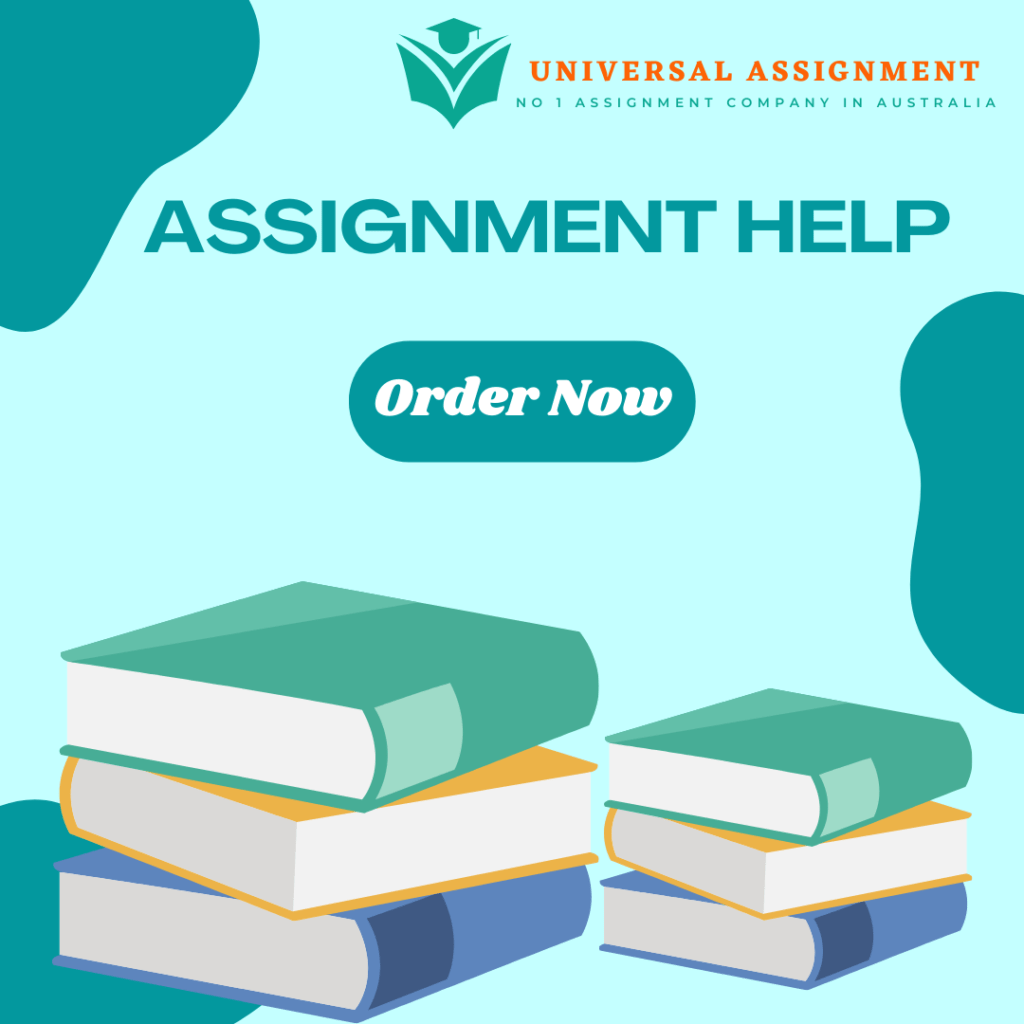
MIS770 Foundation Skills in Data Analysis
Trimester12022
Final Assessment Task – Open-book Timed Online Exam
DUE DATE AND TIME: PERCENTAGE OF FINAL GRADE: HURDLE DETAILS:
The start time is as per the University T1 2022 Exam timetable. 50%
You must achieve at least 50% of the marks available on the examination in order to be eligible to pass the Unit.
- The final assessment will be an Open-book CloudDeakin Online Exam Quiz.
- The quiz will be released on the unit CloudDeakin site under Content at the date/time scheduled in the University Exam T1 2022 timetable.
- You must complete the quiz individually.
- All questions should be attempted.
- All Quizzes will be set up as one question per page. As you move between questions your response will be autosaved.
- You will have 2.5 hours to complete and submit the quiz. It is anticipated that the quiz will involve approximately 2 hours of working time although you will have 2.5 hours to complete and submit it. The additional 30 minutes provide you with time to read through the exam paper (we recommend 15 minutes), answer the questions, proofread your responses, submit your responses and time to cover any minor technical issues you may experience during the exam quiz.
To access and complete the quiz
- On the day and time of the quiz, log onto the CloudDeakin unit site.
- The quiz can be found under:
- Content>
- Assessment Resources > IMPORTANT Examination Information >
- T1 2022 MIS770 Exam Quiz
- A reliable internet connection is vital for the exam. You will also need to have the appropriate computer hardware for undertaking the quiz. If you do not have access to a computer or the Internet, there may be limited availability to sit the exam on campus.
- If you wish to sit the exam on campus you must formally apply for this in accordance with the specified timelines, to the University using the webform. A link to the webform will be made available on the CloudDeakin site.
- If you experience ongoing technical difficulties in accessing the on the day of the quiz, contact Deakin’s IT Service Desk online or via phone – please ensure you record your ticket number the IT Service Desk will provide as evidence of technical difficulties:
- Internal phones: 888
o Off-campus: 1800 463 888
- International: +61 3 5227 8888
- Do not contact any members of the Unit team during your examination period as they are not authorised/allowed to be present at any examination.
- Please be aware that some quiz questions may require you to do some calculations. You will find it helpful to use a physical calculator or use a calculator app on your computer or a smart device. Keeping some paper and pen handy is also advisable for doing these calculations.
Topics
- All topics covered in the unit, and anything referred to in lectures and tutorials are assessable
Submission
- The software will save your responses to each question as you move from one to question to the next to complete the quiz.
- Submit your responses at the end of the exam (working time is 2.5 hours)
Preparation
- Note that you are unlikely to have access to e-textbooks provided through the Deakin Library during your exam due to licensing constraints; therefore, you should prepare your own study notes in advance.
- If you do not have access to a computer or the internet, there is limited availability to sit the exam on campus. More information about applying to sit your exam online will be provided closer to the exam period.
Other information
- If you experience any technical issues during the exam that you believe impacted your performance, you should apply for Special Consideration.
- You may apply for Special Consideration if you think that your circumstances require reasonable adjustments:
- To apply for Special Consideration on the basis of technical issues on exam day, you must have contacted the IT Service Desk online or via phone and have the ticket number they will provide.
- Do not contact the unit team regarding any extension or special consideration for this task.
Academic Integrity
- All Deakin students are expected to act with academic integrity in accordance with the Deakin student academic integrity policy and procedure.
- This means you must undertake the exam without input or assistance from anybody else.
- For more information about academic misconduct, special consideration, extensions, and assessment feedback, please refer to the document. Your rights and responsibilities as a student in this Unit in the first folder next to the Unit Guide of the Resources area in the CloudDeakin unit site.
Results
- Results will be released as per the university T1 2022 Calendar.
Quizzes-FAQs
Why can’t I access a quiz?
If you are unable to access a quiz and are receiving an error message, it is likely that:
- the quiz is not yet available; or
- the quiz has ended.
Please check your assessment instructions to make sure you have the correct time for the quiz, and follow the instructions for accessing technical support, if required.
How do I watch the quiz timer?
Your quiz has a time-limit of three hours, the quiz timer starts when you click on the Start Quiz button. Although you can start a quiz and navigate away from it at any time during the attempt, the timer for the quiz does not pause and continues to record this time as yourTime Taken.
When should I save my quiz answers?
All Quizzes will be set up as one question per page, when you move questions, your response will be auto saved. The icon for the question number should change to indicate you saved successfully.
Why is it taking time to save each response?
There may be some system delays due to heavy CloudDeakin traffic during the exam period. Your internet connection speed will also affect how long it takes to save responses. Please be patient and avoid refreshing the page.
I lost my internet connection/the page froze while I was taking a quiz, what do I do?
If your connection is lost or the page froze during your quiz, exit the quiz and re-enter the quiz. Questions that you saved will remain. Note that, if your quiz has a time-limit, time will continue to run on the quiz timer. If your time has run out, take a screenshot (with a timestamp) of any error messages that appear and contact ITService Desk for further help.
How do I move from one page to another?
If your quiz has multiple pages, ensure that you click on the Next Page and Previous Page buttons to move between pages
Important links:
Academic integrity: https://www.deakin.edu.au/students/studying/academic-integrity. IT service desk: https://www.deakin.edu.au/students/help/it-help/send-a-support-ticket Student academic integrity policy:
https://policy.deakin.edu.au/document/view-current.php?id=107 and procedure:


