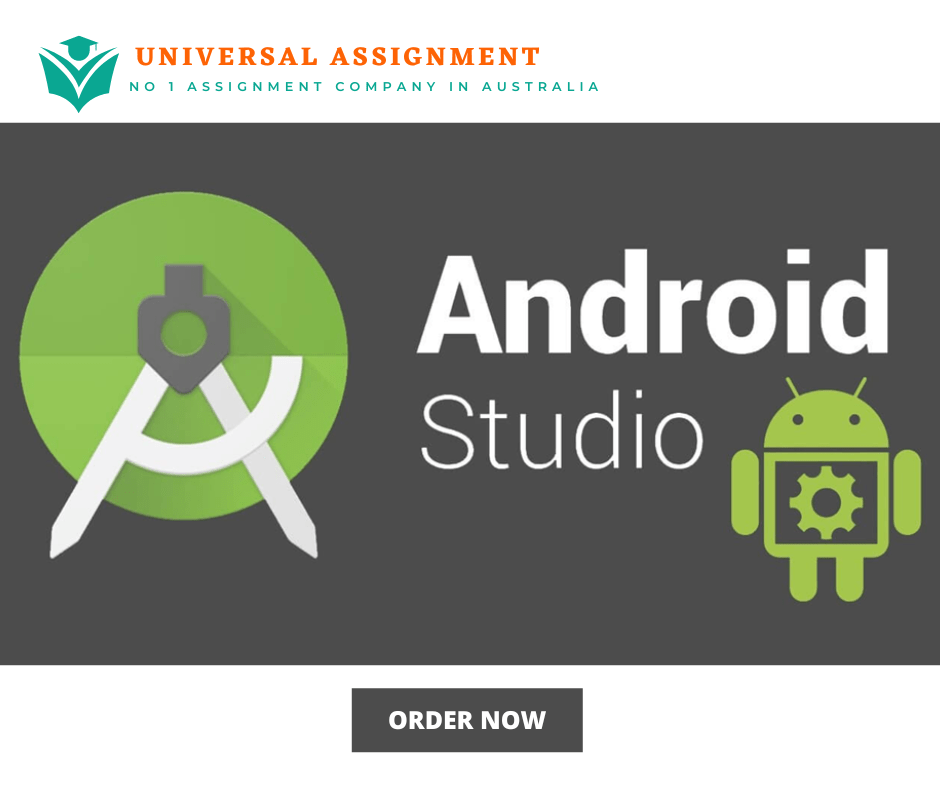An Android studio is a platform where users can build or develop apps for their Android system. A variety of apps can be built for Android TVs, phones, laptops, tablets, etc. Structured code modules that are present can help you separate your project into small parts of functionality. This can help you to build, program, and debug the app you are developing with ease. Another perk of Android Studio is that it is an open IDE (Integrated Development Environment) software, which enables it to be used by anyone free of charge. The Android Studio IDE system is officially used as the integrated development environment by the well-known enterprise Google for its Android operating systems.
Features
The Android studio is particularly well known for its frequent updates and satisfactory customer service. The app was developed on JetBrains’ IntelliJ IDEA software and was designed specifically for Android development. This IDE system was written in the coding language Java. The average storage for this IDE is about 812 to 950 MB. Some of the significant features of the Android Studio IDE are:
- High loading speed
- Login and registration are simple.
- User feedback space
- There is multilingual support.
- Having a user-friendly and simple interface
- It has code-editing and development tools.
- It has a fast and feature-rich emulator for app testing.
- Uses the Lint tool for troubleshooting diverse issues.
- is easily installable on apps such as Google Play store.
Requirements for Android Studio:
Software like an Android studio, which provides a platform to build apps, requires many other small essential software for it to work properly. Some of the most crucial requirements needed are:
- Microsoft Windows 7/8/10 (32/64-bit)
- 3 GB RAM is required at a minimum, and 8 GB RAM is recommended (plus 1 GB for the Android Emulator).
- Intel Core i5-8400 3.0 GHz or higher CPU
- The minimum screen resolution is 1280 x 800.
- At least 16 GB of available RAM is required, but Google recommends 64 GB.
- Older versions of Android require a separate installation of the JDK. On Ubuntu, use OpenJDK.
The Benefits of Android Studio
Google is a huge establishment, which requires top-notch app-building software. Let’s look at what special features Android Studio has that made it was preferred by Google despite the strong competition in the industry. Some of the advantages of this IDE software include:
- It provides accurate programmes for app development.
- It provides a fast app-testing facility.
- Bugs in the programme can be detected with ease.
- has inclusive app development.
- The apps developed are all Android optimised.
- Anyone can code with confidence.
Android Studio’s Drawbacks
Everything made until today has its disadvantages, which come along with the advantages as proof of the fact that both humans and the things they invent are imperfect in their ways. The Android Studio is no different. Some disadvantages of the IDE software include:
- App development is time-consuming.
- It requires high RAM (Random Acess Memory).
- The cost of high RAM is not affordable for all.
- One window can have only one project.
- It is not easy to move from one project to another.
Conclusion
Despite the minor drawbacks, we can conclude that Android Studio is an extremely reliable and useful software to develop apps for your Android tabs, phones, etc.