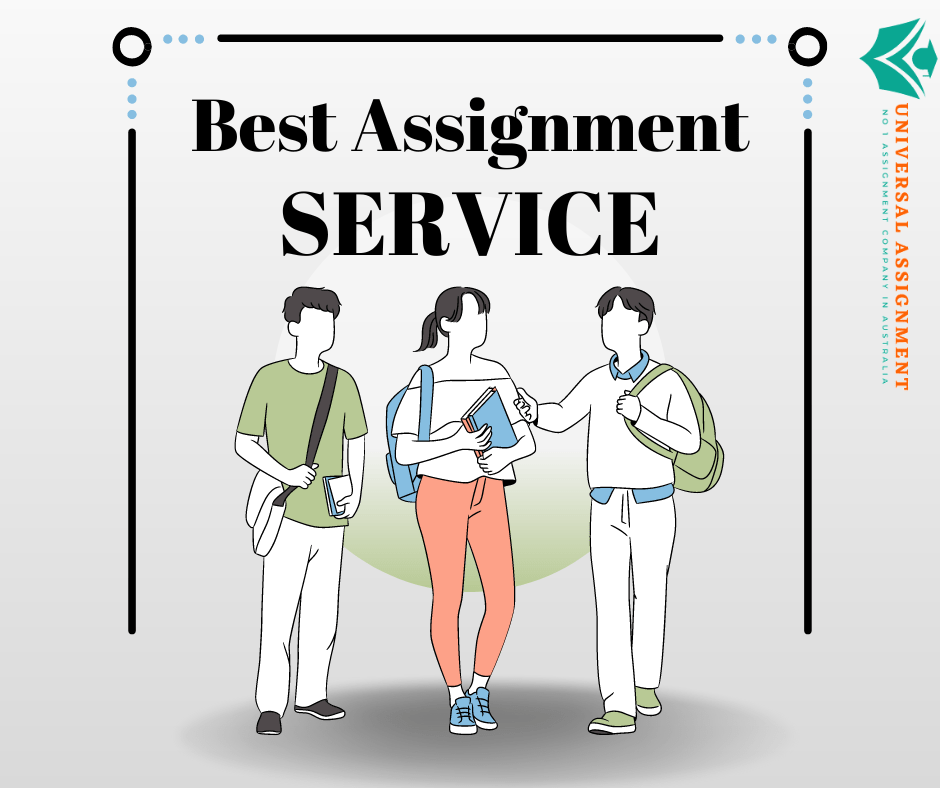
Criteria
Unit code, name and release number
ICTNWK424 – Install and operate small enterprise branch networks (1)
ICTNWK429 – Install hardware to networks (1)
ICTTEN417 – Install, configure and test a router (1)
ICTTEN419 – Implement and troubleshoot enterprise routers and switches (1)
ICTTEN434 – Install, configure and test internet protocol networks (1)
Qualification/Course code, name and release number
ICT404120 – Certificate IV in Information Technology Networking (Release 3)
Student details
Student number
Student name
Assessment declaration
Student signature and date
Assessment instructions
| Assessment details | Instructions |
| Assessment overview | The objective of this clustered assessment is to assess your knowledge and performance in the units stated above. |
| Assessment Event number | 2 of 3 |
| Instructions for this assessment | This is a case study assessment and will be assessing the student on their knowledge and performance skills required by the unit. This assessment is in two parts: Case study scenarioNetwork design document instructions The assessment also contains an: Assessment feedback form |
| Submission instructions | On completion of this assessment, you are required to upload it or hand it to your assessor for marking. You are required to submit the following files: Firstname_Lastname_Gelos_NRS_Design_Reportwhere Firstname_Lastname is your full name Ensure you have written your name at the bottom of each page of this assessment. It is important that you keep a copy of all electronic and hardcopy assessments submitted to TAFE and complete the assessment declaration when submitting the assessment. |
| What do I need to do to achieve a satisfactory result? | To successfully complete this assessment you will be available at the arranged time to complete all the assessment criteria as outlined in the assessment instructions. All parts of the observable task must be performed to a satisfactory level as indicated in the criteria section of the Observation Checklist. All oral questions must be answered correctly to be deemed satisfactory in this assessment task; however, Assessors may ask questions to clarify understanding. |
| What do I need to provide? | TAFE NSW student account username and password. If you do not know your username and password, contact your campus or service centre on 131601.Computer or other devices with word processing software and internet accessWriting materials, if requiredPortable hard drive or USB with enough space, to save work to. |
| What does the assessor need to provide? | Access to this assessment and learning resources, including the student workbook and any supporting documents or links. Access to the Learning Management System (Moodle) Access to scenario documents as listed in the assessment Access to the following scenario documents in the Gelos Documents folder as listed in the assessment. Access to a computer having all necessary software pre-installed Office Applications (e.g. Microsoft Word or similar)Network drawing software such as Visio or Cisco Packet Tracer (latest version) applicationsScenario support documents (Cl_NetworkRouterSwitch_AE_Appx_SR1.zip)Cl_NetworkRouterSwitch_AE_CS2of3_OCGelos_InternetworkDesign_Report_TemplateGELOS_ProjectEmailGELOS_ScenarioGELOS_HeadOfficeNetworkGelos-JobSafetyChecklistGelos_WHSPolicy |
| Due date Venue/location Time allowed | Due date: Refer to the Unit Assessment Guide for the due dates Venue: In-class/Take Home Time allowed: The estimated times for a student to complete each part of this assessment is approximately 12 hours as follows: Part 1 – 1 hour (30 minutes + Role Play)Part 2 – 11 hours |
| Supervision | It is expected that Parts 2 of this assessment can be completed as a ‘take-home’ task. If you are unable to complete this assessment as a ‘take-home’ task then contact your assessor immediately so that they can make other arrangements. Your assessor may ask for additional evidence to verify the authenticity of your submission and confirm that the assessment task was completed by you. The student may access their referenced text, learning notes and other resources. |
| Assessment feedback, review or appeals | In accordance with the TAFE NSW policy Manage Assessment Appeals, all students have the right to appeal an assessment decision in relation to how the assessment was conducted and the outcome of the assessment. Appeals must be lodged within 14 working days of the formal notification of the result of the assessment. If you would like to request a review of your results or if you have any concerns about your results, contact your Teacher or Head Teacher. If they are unavailable, contact the Student Administration Officer. Contact your Head Teacher for the assessment appeals procedures at your college/campus. |
Specific task instructions
The instructions and the criteria in the case studies below will be used by the assessor to determine whether you have satisfactorily completed each Case Study Scenario. Use these instructions and criteria to ensure you demonstrate the required knowledge.
Important Note: Refer to the associated observation checklist as you are answering the sections in this assessment. This observation checklist will be used by your assessor to ensure you cover all criteria required in this case study report. The observation checklist is named Cl_NetworkRouterSwitch_AE_CS2of3_OC and stored in the Cl_NetworkRouterSwitch_AE_Appx_SR1.zip folder.
Please answer all sections of this assessment in the Gelos_InternetworkDesign_Report_Template (SR1.zip) document. Make sure to remove the instructional notes in the document (highlighted text) and replace them with your answer.
Part 1: Case Study Scenario
Read the Email from the Project Supervisor below to prepare for your role play in part 1.2.
1.1 Case Study Scenario:
Refer to the Project Email (Gelos_ProjectEmail.docx) in the student resource folder (Cl_NetworkRouterSwitch_AE_Appx_SR1.zip).
1.2. Role play – oral communication activity: Determine Requirements
The general purpose of this meeting is to make sure you understand the objectives, requirements and scope of the project.
Roles and details for each party:
Your role – You will play the role of the technician of Gelos Enterprises who will be developing the network design document and will later prototype the design. You will need to review the email and scenario information above and meet with your project supervisor to clarify the network proposal and documentation details. To show participation you will need to:
- Greet your colleague in a friendly manner.
- Explain and confirm your understanding of the proposal.
- Ask any questions to clarify your understanding.
Internal technical advisor – Your assessor will also play the role of Gelos’ Project Supervisor (Terrance Stewart). This person will interact with you as follows:
- Greet you.
- Listen to your understanding of the proposal.
- Provide feedback of your understanding.
Part 2: Network Design Document
In this part, you will complete the Network Design Document based on the case scenario in Part 1 and according to enterprise procedures.
2.0. Introduction:
Complete the introduction and client requirements sections of the report template.
The introduction should provide an outline to the design report. It should discuss the purpose and content of the report and give a brief description of the client and the client’s project and the need or problem it addresses.
The client requirements section should list the requirements as per the email and role play IN YOUR OWN WORDS.
2.1. Network Topology:
Create the logical network topology diagram in Visio, Packet Tracer (or other network drawing software). Place this diagram in the appropriate section of the report
On the topology diagram make sure you:
- Use appropriate symbols for routers, switches and cables.
- Label each networking device with appropriate names.
- IP Addresses.
You could also place the following information on the topology diagram (not assessable but useful):
- Port identification on routers and switches.
- VLAN network addresses.
2.2. IP Addressing Table:
Complete the Naming Convention (include an explanation and examples) and IP addressing information sections of the report. Make sure to include all devices included in the logical diagram.
.3. VLANs and wireless:
Complete the VLAN and Wireless sections in the report template.
VLANs:
- Numbers, names.
- Network address and mask.
- Calculate and verify the valid host range.
- Port assignment.
WIRELESS:
Be sure to include a paragraph each of the following:
- Wireless networking information.
- How the wireless network for mobile tablets will be integrated into LAN (Local Area Network) design.
- How you will limit this wireless access to IT Department users only.
2.4. NAT:
Complete the NAT section of the template report.
Provide a short introductory paragraph.
Include:
- Where NAT will be placed in the network topology.
- What networks will be using NAT.
- What type of NAT will be used?
2.5. DHCP:
Complete the DHCP specification section in the report template:
Provide a short introductory paragraph.
Include:
- All the information that will be used to configure the DHCP server and all the DHCP Pools.
- Where the DHCP server will be placed in the network topology.
2.6. ACLs:
Complete the ACL specification section in the report template with the ACLs that will be needed in this project.
2.7. TFTP Server:
Complete the TFTP section in the report template.
Information on each of the following:
- Where TFTP will be placed in the network topology.
- What software will be used (provide URL).
- TFTP configuration information.
2.8. WAN link:
Complete the WAN Link section in the report template. Include:
For the prototype:
- What WAN protocol will be used.
- What type of port and cables will be needed.
- WAN Link configuration settings required.
If the design goes to implementation, what WAN protocol will be used.
2.9. Security:
Read the client requirements email in part 1 and identify the current and future security requirements for this project.
Complete the Security requirements section in the report template.
Provide a short introductory paragraph.
Include:
- Logical security measures for the switches and routers in the Perth Office.
- Physical security measures for the networking equipment in the Perth Office.
2.10. Routing:
Complete the Routing section of the report template.
Provide a short introductory paragraph.
Include:
- Routing Protocol and version that will be used in the WAN.
- Which interfaces will be set to Passive in the routing protocol?
- How R1 will know how to get to the Internet.
2.11. Network Components:
Provide a short introductory paragraph.
Research the components needed for the Perth Office expansion project. Make sure the components have the appropriate features according to the technical requirements.
- Routers.
- Switches.
- Wireless Access Points.
- WAN (NIM/HWIC) Connectors.
Fill in the details for the quotes and all equipment in appendix 1 in the report template.
- You will need to obtain 2 quotes for each type of equipment and supply appropriate details.
- Include stock availability and lead time (if applicable).
- Fill in the purchase requisition for the selected equipment, justifying your recommendation.
Complete the Network Components tables in the report template for your recommended equipment for this project.
Include total costs and ensure that it fulfils budget requirements.
2.12. Work Health and Safety
You have been provided with photographs of the potential location for build of the prototype in the Student Resources folder.
Based on the photographs provided, complete the section on Work Health and Safety in the report template, identifying potential risks and environmental issues. Be sure to include mitigation strategies.
Refer to relevant legislation, work health and safety (WHS) regulations, codes and standards that you would need to consider when preparing for this work. You will need to refer to the ‘Enterprise procedures manual’ that is created based onWork Cover NSW guidelines for the Work Health and Safety Act 2011 (NSW) (Gelos-JobSafetyChecklist, Gelos-WHSPolicy).
2.13. Develop Installation plan and checklist
Logically order the main tasks required to install, configure and test the prototype network according to the configuration requirements above.
Do not use specific commands, say what to do rather than how to do it. EG Install DHCP server according to specifications above.
2.14. Seek permission to access work site
For the case scenario above, you will need to arrange site access according to the required organisational procedure by sending an email to Network Manager (Assessor in this instance)and all other involved personnel to ensure availability.
Include the following in your email to the client:
- Correct email structure (To, From, Subject, Message)
- Use appropriate business language in the email
- Include suitable dates and times you would like access to the work site that will minimise disruption to the client.
- Include details of down time to the client’s network to install and configure the routers and switches.
- Include what you will need for the company to supply so that you can access the work site
- Include a request to ensure the availability of appropriate personnel to be on site during the installation (eg for signoff of work completed)
- Include your WHS concerns and the installation plan (major steps in the installation)
Place your email in section “Permissions to Access Work Site” in the report template:
2.15. Produce Backup Instructions for User
You need to develop a manual explaining how to backup the configuration of your installed routers and switches.
You are required to include the following:
- What: What will be backed up
- Where: Where is the backup to be stored
- How Often: How often the backup will be done (and why)
- Naming Convention: The naming convention required for the backups
- Step by step instructions on how to connect to router to perform the backup
- Command line instructions on how to backup the configuration file
- Use images where appropriate
Add this information to the Backup Instructions section of the report template
2.16. Role play – oral communication activity: Proposal Presentation
The general purpose of this meeting is to present and receive feedback of your proposal to the external network manager and internal technical advisor.
Roles and details for each party:
Your role – You will play the role of the technician of Gelos who developed the network design. You will need to present the proposal to the external network manager and internal technical advisor during a meeting about the proposed installation. You will liaise with the external network manager and discuss and confirm the suitability of the proposed installations. You will need to liaise with the internal technical advisor to clarify the network installation details. To show participation you will need to:
- Greet your colleagues in a friendly manner.
- Explain the proposal and prototype to the external network manager and internal technical advisor.
- Discuss and confirm the suitability of the proposed installations with the external network manager.
- Identify safety hazards and implements risk control measures in consultation with the network manager.
- Clarify the network installation details with the internal technical advisor.
- Seek feedback on the Backup Instructions included in your design.
- Seek feedback from the external network manager and internal technical advisor.
- Discuss the effectiveness of the organisational guidelines, purchasing policies, procedures, licensing arrangements and budget.
External network manager – Your assessor will allocate someone to play the role of External Network Manager. This person will interact with you as follows:
- Greet you.
- Listen to your proposal presentation.
- Discuss and confirm the suitability of the proposed installations with the external network manager.
- Provide feedback of safety hazards identified and risk control measures.
Internal technical advisor – Your assessor will also allocate someone to play the role of Internal Technical Advisor. This person will interact with you as follows:
- Greet you.
- Listen to your proposal presentation.
- Provide feedback on network installation details.
Please refer to the Observation Checklist in the marking guide for what your assessor will be looking for, during this meeting. Please have your report open and be ready and organised for this. 20 minutes (approx) meeting.
Assessment feedback
Assessment outcome
☐ Satisfactory
☐ Unsatisfactory
Assessor feedback
☐ Has the Assessment declaration for this assessment event been signed and dated by the student?
☐ Are you assured that the evidence presented for assessment is the student’s own work?
☐ Was reasonable adjustment in place for this assessment event?
If yes, ensure it is detailed on the assessment document.
Comments:
Assessor name, signature and date:
Student acknowledgement of assessment outcome
Would you like to make any comments about this assessment?
Student name, signature and date

Get expert help for Clustered Case Study Assessment and many more. 24X7 help, plag-free solution. Order online now!

