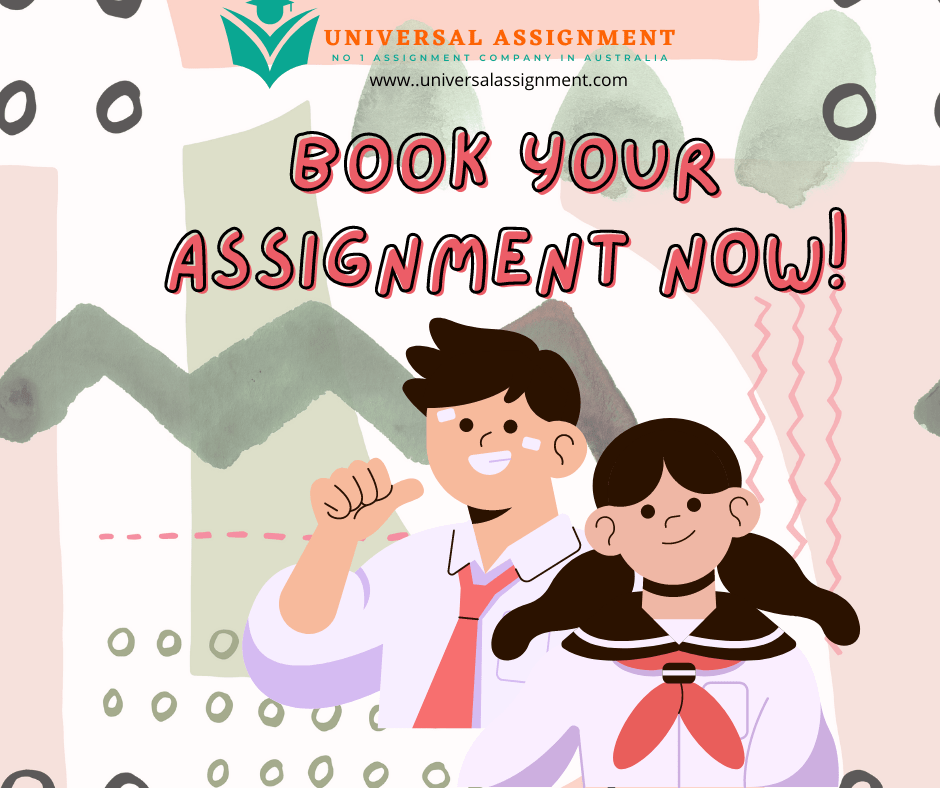
High Distinction Task 2 – Design a seven-segment display and simulate using MATLAB
Topics:
Advanced digital system problem-solving using MATLAB
Resources:
Week-1 to week-6 lecture notes
You may need to explore additional study resources by yourself.
Recommended completion:
Complete in week 6
The seven-segment LED (Light Emitting Diode) or LCD (Liquid Crystal Display) type displays, provide a very convenient way of displaying information or digital data in the form of numbers, letters or even alpha-numerical characters.
Typically, seven-segment displays consist of seven individual coloured LED’s (called the segments), within one single display package. In order to produce the required numbers from 0 to 9, respectively, on the display, the correct combination of LED segments need to be illuminated. A standard seven-segment LED display generally has 8 input connections, one for each LED segment (see the following figure: Individual segments are indicated by a, b,c, d, e, f, g, respectively) and one that acts as a common terminal or connection for all the internal display segments.
So, in order to display the number 3 for example, segments a, b, c, d and g would need to be illuminated. If we wanted to display a different number, then a different set of segments would need to be illuminated.
In this task, you will design a BCD to seven-segment decoder, which takes a 4-bit input representing a number from 0 to 9 and generates an appropriate 7-bit output to illuminate the appropriate elements of the display to represent the digit.
Use and show the following design steps to complete this task:
1) Produce a truth table to describe the input-output relationship of the BCD to sevensegment decoder. A format of the true table is given below:
Number
Inputs Outputs
A3 A2 A1 A0 a b c d e f g
0 0 0 0 0 1 1 1 1 1 1 0
1 0 0 0 1 0 1 1 0 0 0 0
Note: The outputs corresponding to the input numbers 10-15 are free to be chosen as either 0 or 1 only if it can help simplifying the Boolean expression. This is called “don’t care conditions” as these input combinations will not occur in practice.
2) Derive the Boolean expression for each output and simplify the expressions by using Boolean algebra laws (or Karnaugh maps, which requires your self-studying the material available in week 12 lecture note).
3) Draw the digital circuit diagram of your design only using standard logic gates (AND gate, OR gate, NOT gate).
4) Create a graphical interface using a MATLAB program named HDTask2.m to verify your digital circuit design, which must also satisfy the following programming requirements:
i. You need to allow the user to enter an integer in the range of 0-9 in command window.
ii. Display the corresponding binary inputs (A3, A2, A1, A0) and LED simulation in a MATLAB figure. The LED should display the same integer as the user enters.
iii. The program should have a command for user to exit the program.
iv. The program should handle exceptions such as when player enters an invalid command, etc.
v. The program should not crash MATLAB during running (i.e., good reliability).
vi. You must use logical operations, e.g., and, or, not, |, &, ~, to produce the outputs a – g.
Show the screenshot of your LED simulation interface. You may add comments in your program to describe the codes allowing others to understand your code easily. You need to demonstrate the program to the tutor.

Get expert help for MIS605 Systems Analysis and Design and many more. 24X7 help, plag free solution. Order online now!

