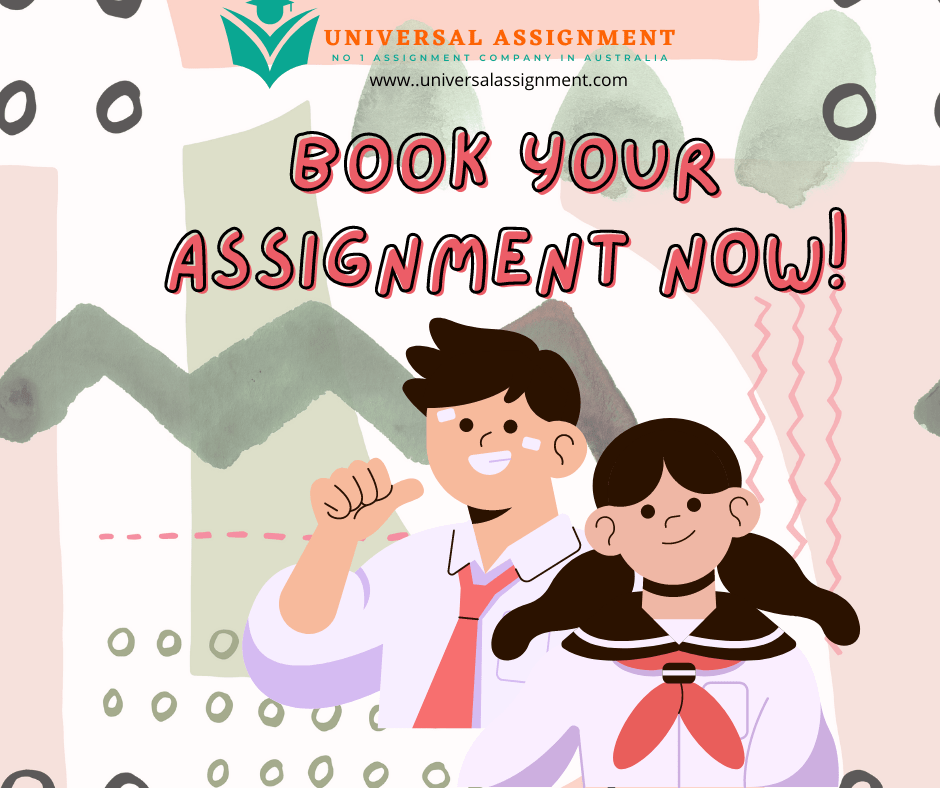
A wise person once said, “Display ads are the billboard ads of the internet.” That person was (partially) right. Like billboards, display ads—with their clear branding, striking visuals, and concise messaging—ar excellent tools for building brand or product awareness in the time it takes a customer to scroll down a webpage. However, unlike billboards, display ads allow customers to click through to a brand’s website, introducing them to more about the brand and even prompting them to complete a purchase.
In Unit 11, you’ve learned the lifecycle of a display ad, from creative development to campaign execution to performance measurement. Your homework assignment for this unit has three parts that incorporate primary skills from each of these stages—developing guidelines for the ad creative, drafting a brief detailing all necessary campaign parameters, analyzing performance, and making recommendations for how to optimize that performance.
Objectives
Your instructor and TAs want to see that you can:
Develop a creative brief that includes the brand considerations and technical specifications a design team needs to produce your ads.
Recommend a campaign goal and bidding strategy based on your business’s objective.
Draft a campaign brief with audience and placement parameters that align with your business and objective. Synthesize key performance takeaways into recommendations to improve campaign performance.
Instructions – Section 1: Your Company’s Campaign Brief
The tour guide business (the one you created for your WordPress unit homework) has had success running search campaigns to build a solid
customer base, and is ready to branch out to another channel: display. As a reminder, your website and business details are as follows:
Business name: Up to you!
Business type: Local tour guides.
Background: A group of local tour guides have joined forces to offer tours of your area. They are experts on your community’s history and culture and offer walking, foodie, and wine-bar tours.
Target: Men and women; 30-50 years old; travellers who like bespoke,
exclusive-feeling experiences.
Brand voice: Open-minded and adventurous.
Your objective in using display advertising is to make your brand a household name in your city (i.e., generate brand awareness). Now is
the time to develop the strategy and assets needed for your first campaign:
- Make a copy of the campaign and creative brief template.
- In Section 1, fill out a campaign brief that articulates your campaign goals and constraints. Use Google Ads’ campaign setup wizard to explore the range of options you have in each category.
For example, peruse the options in the content exclusion field to reverse engineer your brand safety considerations:
The brief must include the details below (campaign type, budget, and flight length are already given): (Reference: 11.2.4 Activity Worksheet,
11.2.10 Activity Worksheet, 11.2.14 Activity Worksheet)
Brand (Name of brand, brief description, and value proposition)
Industry (How might Google categorize your brand’s industry?)
Objective (What is this campaign setting out to achieve? How will it move customers down the funnel?)
Campaign Type: Display
Google Ads Campaign Goal
KPIs (at least one)
Location Targeting
Budget: $10,000
Flight Length: 45 days
Daily Budget
Brand Safety Considerations (must include blocklist of at least five websites)
Audience Targeting recommendations for one ad group based on the target audience you stipulated in the Unit 10 homework. (This ad group must include a combination of demographic and either interest or intent-based audiences.)
Placement and Topic Recommendations
Make sure that each campaign parameter you set makes sense for your brand and helps achieve your objective.For example, in making placement recommendations, consider if targeting brand-relevant websites might keep you from achieving your overall business objective of making your brand a household name.
Instructions – Section 2: Your Company’s Creative Brief
Now that you’ve determined the details of your campaign, you need to dictate what your creative should look like to your design team.
Fill out the creative brief in Section 2 of your template based on the objective of making your brand a household name in your city. (Reference: 11.1.7 Activity Worksheet, 11.1.11 Activity Instructions, 11.1.14 Activity Worksheet)
The creative brief must detail ads for one ad group based on your target audience. This ad group must contain:
Three different aspect ratios.
Two different versions of ad copy per aspect ratio.
Total of six ads.
Tips on making decisions about your ads:
Research which three aspect ratios you’d like to use.
Consider your target audience’s differing desires, aspirations, and pain points. How might you vary your ad copy versions to see how the audience responds?
Instructions – Section 3: LeathrINC Campaign
Takeaways and Recommendations
Refer to this spreadsheet. It contains mid-flight performance data for a leather company’s display campaign to drive sales of their new $99 briefcase.
Analyze the data, identify the KPIs, and determine which ad groups are performing above or below average. Input your findings into Section 3 of your template. (Reference: 11.3.14 Activity Instructions)
Share four takeaways/learnings from data and make four recommendations for how to optimize the campaign.
Example:
Takeaway: Men ages 25-34 are delivering above average [insert KPI here] while men ages 35-44 routinely underperform.
Recommendation: Increase bid on men ages 25-34 by 50% and decrease bid on men ages 34-44 by 100%.
Bonus
Take the Google Ads Display Advertising certification assessment. We recommend taking the assessment before studying. Upon grading your assessment, Google will recommend topics for you to review and link to those subjects in its study guide. You can brush up on those topics using Google’s free tutorials and retake the test when you’re ready.
Note: You must complete and receive at least 80% on the Google Ads Fundamentals assessment in order to complete the display certification.
Name the song and artist(s) that inspired the title of this homework assignment.
Required Deliverables
A copy of the homework template with the following sections: A campaign brief for your business, including a realistic business description, campaign goal, KPIs, and audience targeting, as well as thorough brand safety, blocklist, and ad placement recommendations.
Your business’s creative brief with assets that reflect brand considerations, as well as the desires and habits of the target audience mentioned in the campaign brief.
An analysis of LeatherINC’s campaign data that accurately details the campaign’s KPIs and performance for each of the four ad groups.
Takeaways and recommendations from the LeatherINC campaign that accurately represent areas where the campaign could improve.
Optimization recommendations that relate directly to the LeatherINC campaign takeaways and would help improve campaign performance if adopted.
Timing
While you won’t be fully equipped to complete the homework until you’ve gone through all lessons for the unit, it’s important for you to stay on top of your work. The following guide will help you identify sections of the assignment you can work on after each lesson.
After Lesson 11.1
Begin by filling out the creative brief in Section 2 of your template. In the creative brief, detail ads for one ad group based on your target
audience.
After Lesson 11.2
Come back to Section 1 to complete the campaign brief that articulates your campaign goals and constraints. Use Google Ads’ campaign setup wizard to explore the range of options you have in each category.
Make sure that each campaign parameter you set makes sense for your brand and helps achieve your objective.
After Lesson 11.3
Analyze the data provided, identify the KPIs, and determine which ad groups are performing above or below average. Input your findings into Section 3 of your template. Share four takeaways/learnings from the data. Make four recommendations for how to optimize the campaign.
Important
Remember, you don’t have to add a payment method to create a Google Ads account and practice using its features. In Unit 10, you were given instructions on how to bypass entering a payment
Method.
If you do choose to add a payment method, be careful not to accidentally hit “Create” or “Publish” on any campaign you don’t intend to spend money on. If you do choose to spend money on a campaign, make sure it doesn’t violate Google Ads policies or your account may get shut down.


