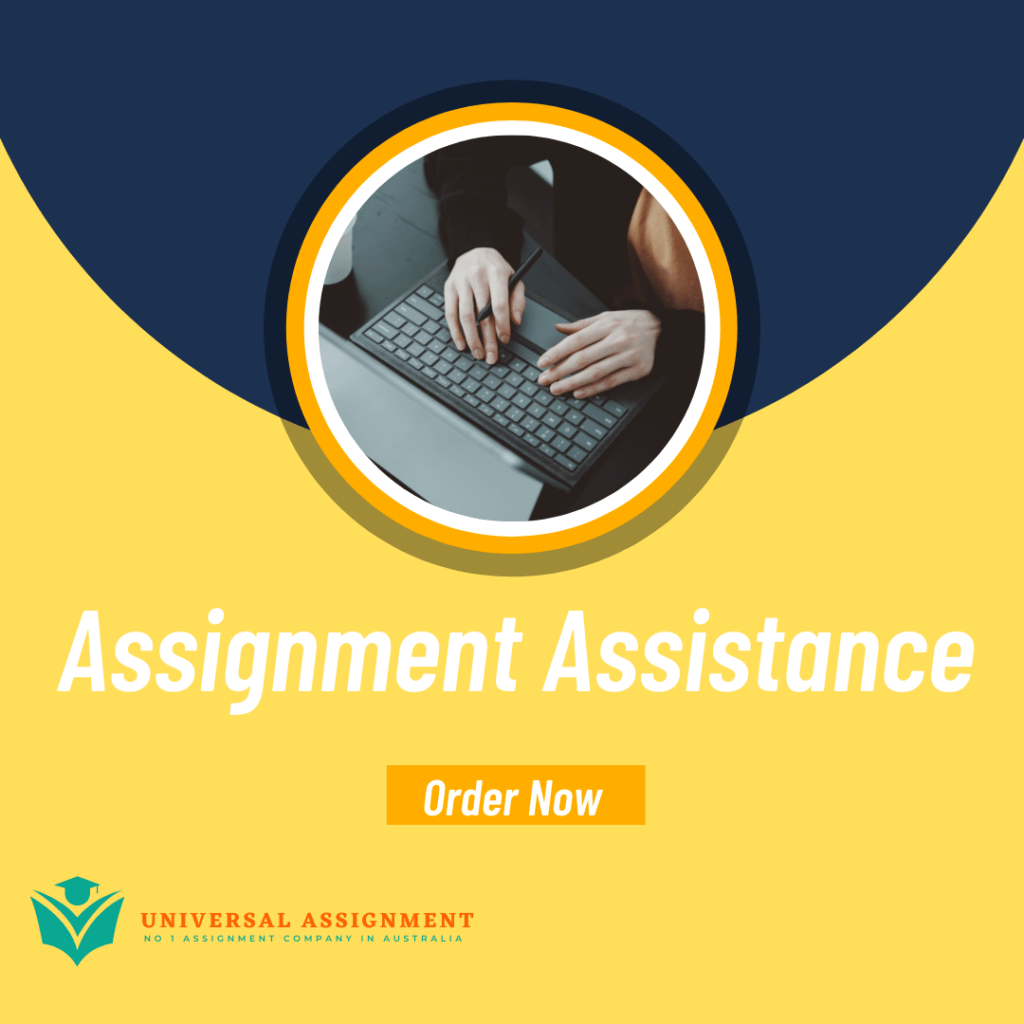
The assessment tasks for BSBMGT407 Apply digital solutions to work processes are included in this Student Assessment Tasks booklet and outlined in the assessment plan below.
- To be assessed as competent for this unit, you must complete all of the assessment tasks satisfactorily.
Assessment plan
| Assessment Task | Overview |
| Workplace digital applications project | You must conduct research about up to date and innovative digital applications for the workplace, prepare a briefing report and identify and use a cloud computing system to share your briefing report with their assessor. |
| Online meeting project | You must research online meetings software, develop instructions for use, including online meeting protocol. You must also use the software to conduct an online meeting. |
| Intellectual property project | You must answer a series of questions on copyright. |
Assessment preparation
Please read through this assessment thoroughly before beginning any tasks. Ask your assessor for clarification if you have any questions.
When you have read and understood this unit’s assessment tasks, print out the Student Assessment Agreement. Fill it out, sign it and hand it to your assessor, who will countersign it and keep it on file.
Keep a copy of all of your work, as the work submitted to your assessor will not be returned to you.
Assessment appeals
If you do not agree with an assessment decision, you can make an assessment appeal as per your RTO’s assessment appeals process.
You have the right to appeal the outcome of assessment decisions if you feel you have been dealt with unfairly or have other appropriate grounds for an appeal.
Each assessment task in this booklet consists of the following:
Assessment Task Cover Sheet
This must be filled out, signed and submitted with your assessment responses.
If you are submitting hardcopy, the Assessment Task Cover Sheet should be the first page of each task’s submission.
If you are submitting electronically, print out the Assessment Task Cover Sheet, fill it out, sign it and then scan and submit the file.
The Assessment Task Cover Sheet will be returned to you with the outcome of the assessment, which will be satisfactory (S) or unsatisfactory (U). If your work has been assessed as being not satisfactory, your assessor will include written feedback on the Assessment Task Cover Sheet giving reasons why. Your assessor will also discuss this verbally with you and provide advice on reassessment opportunities as per your RTO’s reassessment policy.
Depending on the task, this may include
- resubmitting incorrect answers to questions (such as written questions and case studies)
- resubmitting part or all of a project, depending on how the error impacts on the total outcome of the task
- redoing a role play after being provided with appropriate feedback about your performance
- being observed a second (or third time) undertaking any tasks/activities that were not satisfactorily completed the first time, after being provided with appropriate feedback.
Assessment task information
This gives you:
- a summary of the assessment task
- information on the resources to be used
- submission requirements
- resubmission opportunities if required.
Assessment task instructions
This includes questions you will need to answer or tasks that you need to complete.
Your answers must be typed using software as indicated in the assessment task Instructions.
Copy and paste each task’s instructions into a new document and use this as the basis for your assessment task submission. Include this document’s header and footer.
If you are submitting electronically, give the document a file name that includes the information as indicated in the section called ‘Naming electronic documents’ (see below).
Naming electronic documents
It is important that you name the documents that you create for this Assessment Task in a logical manner.
Each should include:
- Course identification code
- Assessment Task number
- Document title (if appropriate)
- Student name
- Date it was created
For example, BSBMGT407 Briefing Report Joan Smith 20/10/18.
Icons
Icons are used in task instructions to indicate three of the common stages within the task.
| This icon indicates that you will need to meet with your assessor (and possibly other students) to complete a meeting or role play. | |
| This icon indicates that you will need to communicate via email or send documents to via email. | |
| This icon indicates that you will need to submit an item of evidence. | |
| This icon indicates all other stages during the task, which may include research, developing documents, brainstorming ideas and so on. |
Additional resources
You will be provided with the following resources before you begin each assessment task.
Assessment Task 1:
- Briefing Report Template
Assessment Task 3:
- Information Technology Policy and Procedures
Checklist
This will be used by your assessor to mark your assessment. Read through this checklist as part of your preparation before beginning the assessment task. It will give you a good idea of what your assessor will be looking for when marking your responses or observing your performance.
Make sure you read through the assessments in this booklet before you fill out and sign the agreement below.
If there is anything that you are unsure of, consult your assessor prior to signing this agreement.
| Have you read the assessment requirements for this unit? | ¨ Yes | ¨ No |
| Do you understand the requirements of the assessments for this unit? | ¨ Yes | ¨ No |
| Do you agree to the way in which you are being assessed | ¨ Yes | ¨ No |
| Do you have any specific needs that should be considered | ¨ Yes | ¨ No |
| If so, explain these in the space below. |
| Do you understand your rights to reassessment? | ¨ Yes | ¨ No | ||
| Do you understand your right to appeal the decisions made in an assessment? | ¨ Yes | ¨ No | ||
| Student name | ||||
| Student ID number | ||||
| Student signature | ||||
| Date | ||||
| Assessor name | ||||
| Assessor signature | ||||
| Date | ||||
Student declaration
To be filled out and submitted with assessment responses
- I declare that this task is all my own work and I have not cheated or plagiarised the work or colluded with any other student(s).
- I understand that if I am found to have plagiarised, cheated or colluded, action will be taken against me according to the process explained to me.
- I have correctly referenced all resources and reference texts throughout these assessment tasks.
| Student name | |
| Student ID number | |
| Student signature | |
| Date |
Assessor declaration
- I hereby certify that this student has been assessed by me and that the assessment has been carried out according to the required assessment procedures.
| Assessor name | ||||||
| Assessor signature | ||||||
| Date | ||||||
| Assessment outcome | S | NS | DNS | Resubmission | Y | N |
Feedback
Student result response
- My performance in this assessment task has been discussed and explained to me.
- I would like to appeal this assessment decision.
| Student signature | |
| Date |
A copy of this page must be supplied to the office and kept in the student’s file with the evidence.
Assessment Task 1: Workplace digital applications project
Task summary
This assessment task requires the student to conduct research and develop a briefing report about current and innovative workplace digital applications. The student will then be required to research cloud computing systems and set up and upload your briefing report to a public cloud computing system. The assessor will observe you setting up and uploading the cloud computing system.
Required
- Access to textbooks/other learning materials
- Computer and Microsoft Office
- Access to an email program
- Access to the internet
- Briefing Report Template
- Video camera
Timing
Your assessor will advise you of the due date of this assessment.
Submit
- Email with briefing report and cloud system report attached.
Assessment criteria
All questions must be answered correctly in order for you to be assessed as having completed the task satisfactorily.
Resubmission opportunities
You will be provided feedback on your performance by the assessor. The feedback will indicate if you have satisfactorily addressed the requirements of each part of this task.
If any parts of the task are not satisfactorily completed, the assessor will explain why, and provide you with written feedback along with guidance on what you must undertake to demonstrate satisfactory performance. Reassessment attempt(s) will be arranged at a later time and date.
You have the right to appeal the outcome of assessment decisions if you feel you have been dealt with unfairly or have other appropriate grounds for an appeal.
You are encouraged to consult with the assessor prior to attempting this task if you do not understand any part of this task or if you have any learning issues or needs that may hinder you when attempting any part of the assessment.
Assessment Task 1 Instructions as provided to students
Complete the following activities:
- Write a briefing report.
| The first part of this assessment requires you to conduct research about workplace digital applications and then write a briefing report using the Briefing Report Template about the workplace digital applications that you have researched. Make sure that you review the template prior to commencing your research. The report should be written in clear and concise English. Your research should address the following: General trends and innovations in digital technology applicable to workplaces. You will need to research at least 5 trends or innovations, give an overview of each, and briefly discuss what the trends or innovations means for a workplace. Identify and review at least six workplace digital applications (two each for communications, technologies, and networks) that could be used for the following:Workplace communications (i.e. any digital tools that allow two or more people to communicate with each other and that may be written, verbal, visual, audible or a combination of these). Technologies that can be used in any area of the workplace e.g. hardware and software, learning management systems, record management and document management systems.Networking through digital applications to form and/or maintain relationships with other individual or organisations. Note that you may focus on general technology, such as project management software, as well as a specific version of the technology, such as Wrike. For each of the digital applications you identify, make notes to use in developing your briefing report. The report must address, as a minimum: The name of the digital technologyIts use in the workplaceAt least one benefit of using the digital technology How the digital technology is current and innovative.Networking through digital technology Provide five examples of digital technology for networking to form and/or maintain relationships with other individuals or organisations. For each example, describe: The digital technology application, including its use in the workplaceAt least one benefit of using the digital technology/application. How the digital technology is current and innovative.An important part of accessing digital information is to review the validity and reliability of information sources. Therefore, you are required to research the Internet to find out how to assess the validity and reliability of digital information sources. Then using the information from your research, write five questions that could be used assess the validity and reliability of a digital information source. In your briefing report, you will also be required to list at least three of the information sources you have used to research digital applications and for each of those sources answer each of the questions you have developed to review and report on the validity and reliability of the identified information sources. You must provide an overall rating of the validity and reliability of each of the three information sources you used.Investigate legislation and regulations relevant to intellectual property and digital technology. Your research should address:Identification of intellectual property risks in relation to digital technology. Identification at least five Acts and Regulations that apply to intellectual property and digital content.The purpose and scope of the above Acts and Regulations. |
- Research cloud computing systems.
| In this part of the assessment, you are required to research and set up a suitable cloud computer system, which you will then use to share your briefing report with your assessor. Research at least three options for cloud storage services. At least one the options should be a public cloud computer system (which is the one you will use to file and share your briefing report with your assessor). Write a brief (about a page) report, ensuring that you address all of the following points: the name of the cloud storage servicehow it compares to other services, including the advantages of disadvantages of eachbrief description of the cloud computing systemsstorage capabilitypricing and plans (as applicable).which Cloud System you are going to use and why. Save this document as Cloud System Report. |
- Send an email to your assessor.
| The text of the email should be in grammatically correct English, written in an appropriate (polite, business-like) style. It should advise the assessor which cloud system you will use, and on what you have based your decision. Attach your briefing report and cloud system report to the email. |
- Upload document to cloud computing system.
| The final part of this assessment requires you to set up the public cloud computer system you have identified from your research. Your assessor will observe you completing this task using the checklist on the following pages. Your assessor will also video you while you are uploading the document, as proof that you have completed this task. You will need to complete all of the following activities to show your assessor that you can use a cloud computing system. Set up an account in the public cloud computer system.Log into your account.Create a suitable folder to which you will upload your briefing reportUpload the briefing reportShare the briefing report with your assessor as per the sharing process for the system. |
| Student’s name: | |||||
| Did the student: | Completed successfully? | Comments | |||
| Yes | No | ||||
| In the briefing report, identify and report on general trends and innovations in digital technology and their relevance to the workplace? | |||||
| In the briefing report, identify and report on Two workplace communications applications (i.e. any digital tools that allow two or more people to communicate/collaborate with each other and that may be written, verbal, visual, audible or a combination of these). Two technologies that can be used in any area of the workplace e.g. hardware and software, learning management systems, record management, document management systems, etc.Two networking applications that can be used to form and/or maintain relationships with other individual or organisations? | |||||
| In the briefing report for each of the above provide: the name of the digital applicationbrief description of the digital application, including its use in the workplaceat least one benefit of using the digital application? | |||||
| In the briefing report, indicate five questions that could be considered to assess the validity and reliability of digital information sources? | |||||
| In the briefing report, review and report on the validity and reliability of three digital information sources according to the five questions identified? | |||||
| In the briefing report, answer each of the five questions they identified for each information source. | |||||
| In the briefing report: Identify and report on intellectual property risks in relation to digital technology?List the names of at least five Acts and Regulations that apply to intellectual property and digital content including their purpose and scope? | |||||
| Submit a briefing report in clear and concise English and that addresses all the required content as per the checklist items above? | |||||
| Research and report on three suitable cloud computing system including: the name of the cloud storage servicehow it compares to other services – the advantages of disadvantages of eachbrief description of the cloud computing systemsstorage capabilitypricing and plans (as applicable). | |||||
| Set up and use a cloud computing system including: Creating an accountLogging into accountCreating a folder in which to store briefing reportSharing briefing report with assessor in the selected cloud computing system? | |||||
| Task outcome: | Satisfactory | Not satisfactory | |||
| Assessor signature: | |||||
| Assessor name: | |||||
| Date: | |||||
Assessment Task 2: Online meeting project
Task summary
This assessment task requires you to research and identify appropriate online meeting software, develop instructions for using the software to participate in a meeting, and develop online meeting protocols.
You will then be required to develop a presentation about one of the workplace digital applications you researched in Assessment Task 1, and then set up and conduct a meeting about this digital application using the online meeting software.
You will then be required to provide training and support for the online meeting software.
This assessment is to be completed in the simulated work environment in the RTO.
Required
- Computer with:
- Microphone
- Microsoft Office and a presentation program such as Prezi or PowerPoint
- Access to the Internet
- Online meeting software
- Printer
- Meeting space that includes a beamer and screen
- Roleplay participants (assessor and two students)
Timing
Your assessor will advise you of the due date of these submissions.
Submit
- Email with the following attached:
- Internet Meeting Report
- Online Meeting Protocol
- Application Presentation
- Email containing an invitation to an online meeting
Assessment criteria
For your performance to be deemed satisfactory in this assessment task, you must satisfactorily address all of the assessment criteria. If part of this task is not satisfactorily completed, you will be asked to complete further assessment to demonstrate competence.
Resubmission opportunities
You will be provided feedback on your performance by the assessor. The feedback will indicate if you have satisfactorily addressed the requirements of each part of this task.
If any parts of the task are not satisfactorily completed, the assessor will explain why, and provide you with written feedback along with guidance on what you must undertake to demonstrate satisfactory performance. Reassessment attempt(s) will be arranged at a later time and date.
You have the right to appeal the outcome of assessment decisions if you feel that you have been dealt with unfairly or have other appropriate grounds for an appeal.
You are encouraged to consult with the assessor prior to attempting this task if you do not understand any part of this task or if you have any learning issues or needs that may hinder you when attempting any part of the assessment.
Assessment Task 2 Instructions as provided to students
Complete the following activities:
Carefully read the following scenario.
| You work for a company that has offices in Sydney, Melbourne and Brisbane. As senior managers are based across different offices, meetings are usually held in any one of offices, with senior managers travelling interstate to meetings. The company has recently decided to conduct at least 50% of meetings online and has asked you to investigate relevant software solutions. Documents will also need to be shared during meetings, so the solutions will also need to accommodate this. The company is keen that you investigate the latest trends and innovations in online meeting software to ensure the most up to date, cutting edge software is used. |
- Write a report on internet meeting options.
| Conduct research using the internet to identify potential solutions for the company. Review current trends and innovations in online meeting software and then identify at least three relevant online meeting solutions, with at least one of the solutions being a free-for-use software, which you will use for the next part of the assessment. Your research should address the following: Name of softwareKey features of the online meeting software, including system and equipment requirements Plans/pricing as applicable Key benefits Select a valid and reliable option that fits the organisation’s purpose and outline your reasons for selection. Using your research, prepare a brief report (half a page approximately) that includes your comparison and preferred solution. Save this document as Internet Meeting Report. |
- Write a protocol document for online meetings.
| You are now required to prepare for the online meeting with your assessor as follows: Access or download the free online meeting software that you identified in the previous activity and familiarize yourself with the system. Research online meeting protocols. Identify at least 6 procedures that should be followed and make notes for use with your colleagues during online meetings. Develop a protocol that could be used by staff members when using the online meeting system. The protocol should include the following: Accessing and downloading softwareSetting up a meetingHow to use audioHow to share documentsAny other important informationThe online meeting procedures to be followed. This document should be approximately one-page long. Save it as Online Meeting Protocol. Print off three copies prior to the meeting. |
- Prepare a short presentation using Prezi or PowerPoint.
| The presentation should be about any one of the digital applications you researched in Assessment Task 1. The purpose of this presentation is to give you the opportunity to demonstrate that you can use the online meeting software to talk about a topic. The presentation should be for approximately five minutes and address the following: The name of the applicationBrief description of the application, including its use in the workplaceThe benefits of using the applicationHow to access the digital applicationAny costs involved. Save this file as Application Presentation. |
- Write an email to your assessor.
| The text of the email should be in grammatically correct English, written in an appropriate (polite, business-like) style. It should summarise the contents of the attachments and ask for the place, date and time of your meeting to present your findings. Attach the following to the email: Internet Meeting ReportOnline Meeting ProtocolApplication Presentation |
- Provide training and support for online meeting software.
| Meet with three members of staff (roleplayed by your assessor and two students) to provide training and support in how to use the online meeting software. Your assessor will advise you of the date and time of the meeting and which students will be present. Provide a hard copy of the procedures you developed for using online meeting software and go through the online meeting protocols and the instructions on how to download and install the software. Give staff the opportunity to practice using the online meeting software, and to ask questions. Provide encouragement to the staff by promoting the benefits of the online meeting software. During the meeting, you are required to demonstrate effective communication skills including: Speaking clearly and concisely Using non-verbal communication to assist with understanding Asking questions to identify required information Responding to questions as required Using active listening techniques to confirm understanding |
- Send an invitation to your team (your assessor) to an online meeting.
| Your assessor will advise you of the meeting date and time. Use the online meeting program to send the invitation and to hold the meeting. Attach your online meeting protocol to the invitation. |
- Conduct a meeting using online meeting software.
| The purpose of this meeting is to show that you can use the online meeting software to outline the digital application that you have chosen, using your presentation to guide you through the meeting. Your assessor will be in another room on their own computer to observe your performance. Remember to give your assessor the opportunity to ask questions and make sure you follow the meeting protocols you developed earlier. |
| Student’s name: | |||||
| Did the student: | Completed successfully? | Comments | |||
| Yes | No | ||||
| Review and select suitable online meeting software, including: Name of softwareKey features of the online meeting software, including system and equipment requirements?Plans and pricing as applicable?Key benefits? | |||||
| Develop online meeting procedures including: instructions for downloading of software?instructions for setting up a meeting?how to use audio and share documents and any other important information?online meeting protocols? | |||||
| Provide training and support to staff in the use of online meeting software and meeting protocols so that it is clear how to use the software and of protocols to be followed? | |||||
| During the meeting, demonstrate effective communication skills including: Speaking clearly and concisely Using non-verbal communication to assist with understanding Asking questions to identify required information Responding to questions as required Using active listening techniques to confirm understanding | |||||
| Provide encouragement to staff through clearly explaining the benefits of the online meeting application? | |||||
| During the training and support session, provide the opportunity for staff ask questions? | |||||
| Send invitation to online meeting for the agreed date and time? | |||||
| Integrate digital innovations into workplace operations through delivering their presentation about identified workplace digital application using online meeting software? | |||||
| Task outcome: | Satisfactory | Not satisfactory | |||
| Assessor signature: | |||||
| Assessor name: | |||||
| Date: | |||||
Assessment Task 3: Intellectual property project
Task summary
This assessment task requires you to answer a series of questions and develop a copyright infringement notice.
You need to answer all of the written questions correctly.
Answers must be word processed and sent to the assessor as an email attachment.
This assessment is to be completed in the simulated work environment in the RTO.
Required
- Access to textbooks/other learning materials
- Information Technology Policy and Procedures
Timing
Your assessor will advise you of the due date of these submissions.
Submit
- Answers to all questions.
Assessment criteria
For your performance to be deemed satisfactory in this assessment task, you must satisfactorily address all of the assessment criteria. If part of this task is not satisfactorily completed, you will be asked to complete further assessment to demonstrate competence.
Resubmission opportunities
You will be provided feedback on your performance by the assessor. The feedback will indicate if you have satisfactorily addressed the requirements of each part of this task.
If any parts of the task are not satisfactorily completed, the assessor will explain why, and provide you written feedback along with guidance on what you must undertake to demonstrate satisfactory performance. Reassessment attempt(s) will be arranged at a later time and date.
You have the right to appeal the outcome of assessment decisions if you feel that you have been dealt with unfairly or have other appropriate grounds for an appeal.
You are encouraged to consult with the assessor prior to attempting this task if you do not understand any part of this task or if you have any learning issues or needs that may hinder you when attempting any part of the assessment.
Written answer question guidance
The following written questions use a range of “instructional words” such as “identify” or “explain”, which tell you how you should answer the question. Use the definitions below to assist you to provide the type of response expected.
Note that the following guidance is the minimum level of response required.
| Analyse: when a question asks you to analyse something, you should do so in detail, and identify important points and key features. Generally, you are expected to write a response one or two paragraphs long. Compare: when a question asks you to compare something, you will need to show how two or more things are similar, ensuring that you also indicate the relevance of the consequences. Generally, you are expected to write a response one or two paragraphs long. Contrast: when a question asks you to contrast something, you will need to show how two or more things are different, ensuring you indicate the relevance or the consequences. Generally, you are expected to write a response one or two paragraphs long. Describe: when a question asks you to describe something, you should state the most noticeable qualities or features. Generally, you are expected to write a response two or three sentences long. Discuss: when a question asks you to discuss something, you are required to point out important issues or features and express some form of critical judgement. Generally, you are expected to write a response one or two paragraphs long. Evaluate: when a question asks you to evaluate something, you should put forward arguments for and against something. Generally, you are expected to write a response one or two paragraphs long. Examine: when a question asks you to examine something, this is similar to “analyse”, where you should provide a detailed response with key points and features and provide critical analysis. Generally, you are expected to write a response one or two paragraphs long. Explain: when a question asks you to explain something, you should make clear how or why something happened or the way it is. Generally, you are expected to write a response two or three sentences long. Identify: when a question asks you to identify something, this means that you are asked to briefly describe the required information. Generally, you are expected to write a response two or three sentences long. List: when a question asks you to list something, this means that you are asked to briefly state information in a list format. Outline: when a question asks you to outline something, this means giving only the main points, Generally, you are expected to write a response a few sentences long. Summarise: when a question asks you to summarise something, this means (like “outline”) only giving the main points. Generally, you are expected to write a response a few sentences long. |
Assessment Task 3 Instructions as provided to students
Carefully read the following scenario.
| Bob works at Grow Management Consultants as a Marketing Assistant. Bob is leaving the company in four weeks as he has been offered another job. Bob decides to download free cloud storage software onto his personal mobile phone so that he can has a record of all his current workplace documents in case he needs them in his next job. |
- Review the Grow Management Consultants Information Technology Policy and Procedures. Has Bob acted in accordance with the policy and procedure? Explain why or why not.
Carefully read the following scenario.
| A number of staff at Grow Management Consultants have downloaded cloud storage services onto their devices so that they can work from home. However, while their devices have been approved for use, they have not received formal permission to use the cloud services. |
- What information could Grow Management Consultants add to their policy and procedure to ensure that the use of cloud storage services meets their compliance requirements?
- Write an excerpt for the policy and procedure document on how intellectual property and copyright will be protected using cloud storage services.
Carefully read the following scenario.
| Grow Management Consultancy produce a monthly blog about all aspects of leadership and management. The most recent blog is about Leadership in the digital age. However, when searching the Internet to find out about topics that might be of interest readers, Bob finds that a competitor, Better Management Consultants has posted more than half of the blog, word for word, on their blog page as their own. The website address that includes the blog is www.betterMC.net.au/weeklyblog and the date of the blog is shown as two weeks after you originally produced your work. |
- Research copyright laws in Australia to find out if this scenario is a breach of copyright laws. Explain your findings in a paragraph.
- Could Better Management Consultants use the text from the blog under ‘Fair Dealing’ exceptions? Explain your response in a paragraph.
- Explain what Grow Management Consultants can do regarding this breach of copyright, without taking the matter to court.
| Student’s name: | |||||
| Did the student: | Completed successfully? | Comments | |||
| Yes | No | ||||
| Provide a sufficient and clear answer that addresses the suggested answer for Question 1? | |||||
| Provide a sufficient and clear answer that addresses the suggested answer for Question 2? | |||||
| Provide a sufficient and clear answer that addresses the suggested answer for Question 3? | |||||
| Provide a sufficient and clear answer that addresses the suggested answer for Question 4? | |||||
| Provide a sufficient and clear answer that addresses the suggested answer for Question 5? | |||||
| Provide a sufficient and clear answer that addresses the suggested answer for Question 6? | |||||
| Task outcome: | Satisfactory | Not satisfactory | |||
| Assessor signature: | |||||
| Assessor name: | |||||
| Date: | |||||
| Student name: | |
| Assessor name: | |
| Date |
Final assessment results
| Task | Type | Result | ||
| Satisfactory | Unsatisfactory | Did not submit | ||
| Assessment Task 1 | Workplace digital applications project | S | U | DNS |
| Assessment Task 2 | Online meeting project | S | U | DNS |
| Assessment Task 3 | Intellectual property project | S | U | DNS |
| Overall unit results | C | NYC |
Feedback
- My performance in this unit has been discussed and explained to me.
- I would like to appeal this assessment decision.
Student signature: __________________________________________ Date: ____________
- I hereby certify that this student has been assessed by me and that the assessment has been carried out according to the required assessment procedures.
Assessor signature: _______________________________________ Date: ____________


