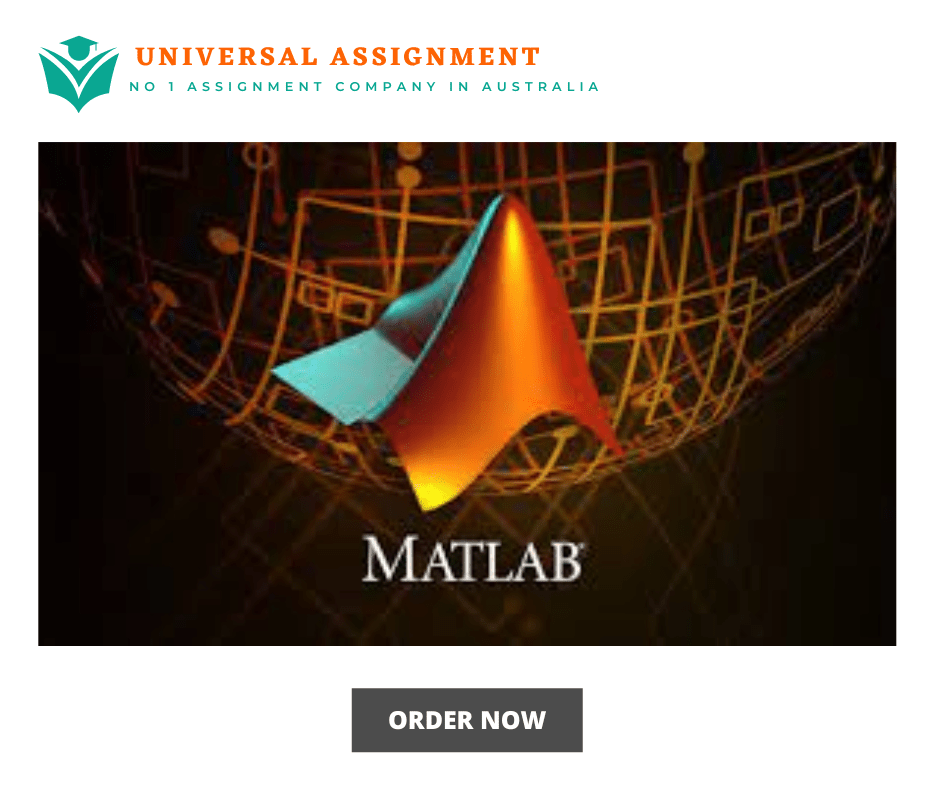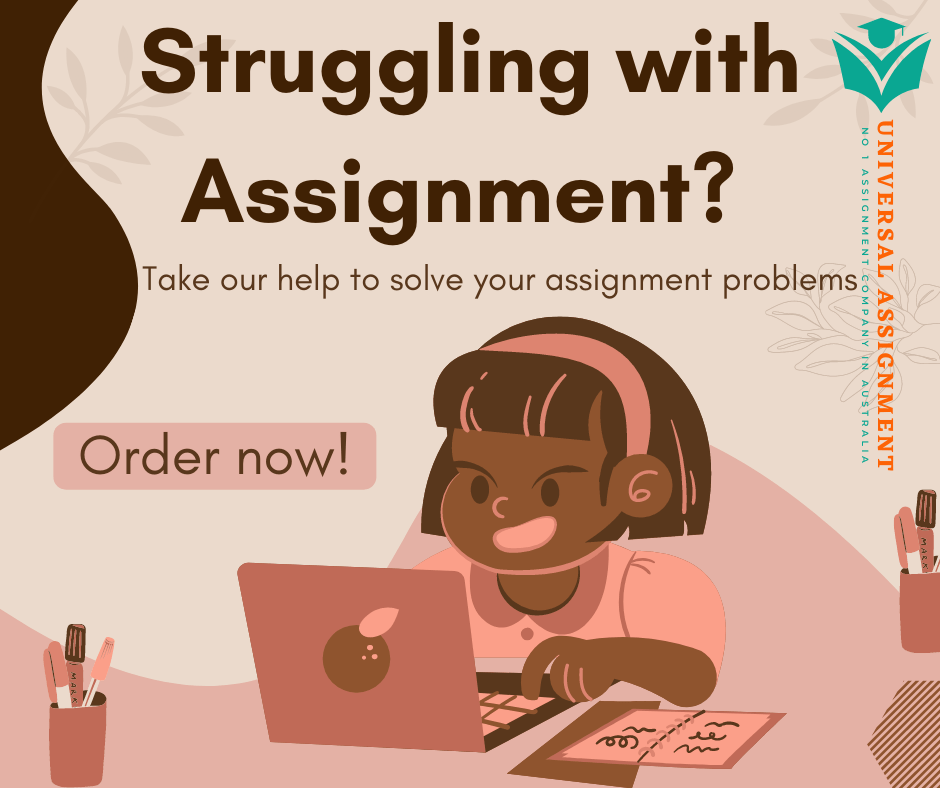MATLAB is an interactive programming language for data visualization and numeric computation which was developed by MathWorks. There are many various combinations of functions available in it which range from the basic level of mathematical computations to very high levels.
MATLAB Tutorial
The MATLAB tutorial provides a very thorough insight into the essential fundamentals of the language. The purpose of this tutorial is to get the users familiar with the language so that they can further explore and learn more to produce their desired results. The tutorial guides the user from the start of the process; that is, installing and setting up; to how to get the end results. The MATLAB tutorial also gives the user a glimpse about the expertise of the functions of the language. For example, Computing, plotting, manipulating, etc.
MATLAB features
The tutorial begins with informing the users regarding the basic features offered by MATLAB. It prioritizes some of the features like the functionality and design of the language. MATLAB is programmed for numeric as well as symbolic computing and is majorly used for scientific and engineering purposes. It also has many specific applications designed to tackle different types of problems and to provide quick solutions.
MATLAB installation
The installation part after the downloading might get a little tricky for some and hence, the MATLAB tutorial has it covered. It provides a step-by-step guide pertaining to the process which primarily involves running the software, logging in, selecting the license ID and finally installing the software.
MATLAB commands and environment
The MATLAB tutorial provides a variety of commands to the users to help them perform their tasks easily and quickly. All these commands can be executed by promptly typing ‘>>’ in the command window. The tutorial displays a list of frequently used commands which will definitely help the user in their future programming tasks. Some of them are Online help, variable and workspace information, files and dictionary information, general information, and time and date.
A statement of primary importance in the whole MATLAB tutorial is that the structural unit of any MATLAB program is an array. When a MATLAB program is being executed, it can display various kinds of windows which may or may not accept commands on display. Three such important windows are command windows, Figure windows, and Edit windows. These windows are further explained deeply in the tutorial.
MATLAB operator
The basic function of an operator is to tell the compiler to perform certain functions related to numeric and logical manipulations. MATLAB is designed to function mainly on arrays and matrices. Therefore, by the end of this portion of the tutorial the user knows that MATLAB can work on both, scalar and non-scalar data.
Advantages of MATLAB
Advantages are usually added at the end of the tutorial for the user to connect and relate to the features and their value. It also simultaneously works as a marketing gimmick for the developing company. Some of the advantages are easy to use, predefined functions, independent platform, graphical user interface, and MATLAB compiler.
Although MATLAB has been developed solely for numeric computations, there are numerous provisions provided for MuPAD symbolic engine which gives way to symbolic computing abilities. Currently, MATLAB has around 4 million users worldwide, all from varying backgrounds of science and economics.
Note: If you want help on your assignment then, just stop searching for other instant service resources in Australia and place your order on our services as soon as possible.