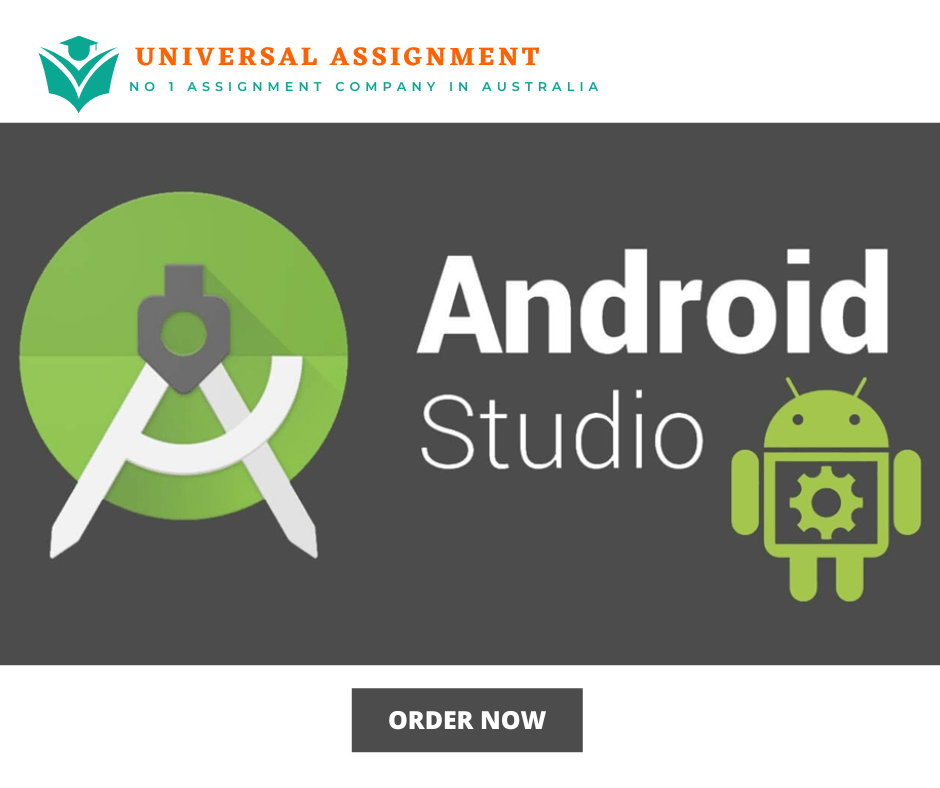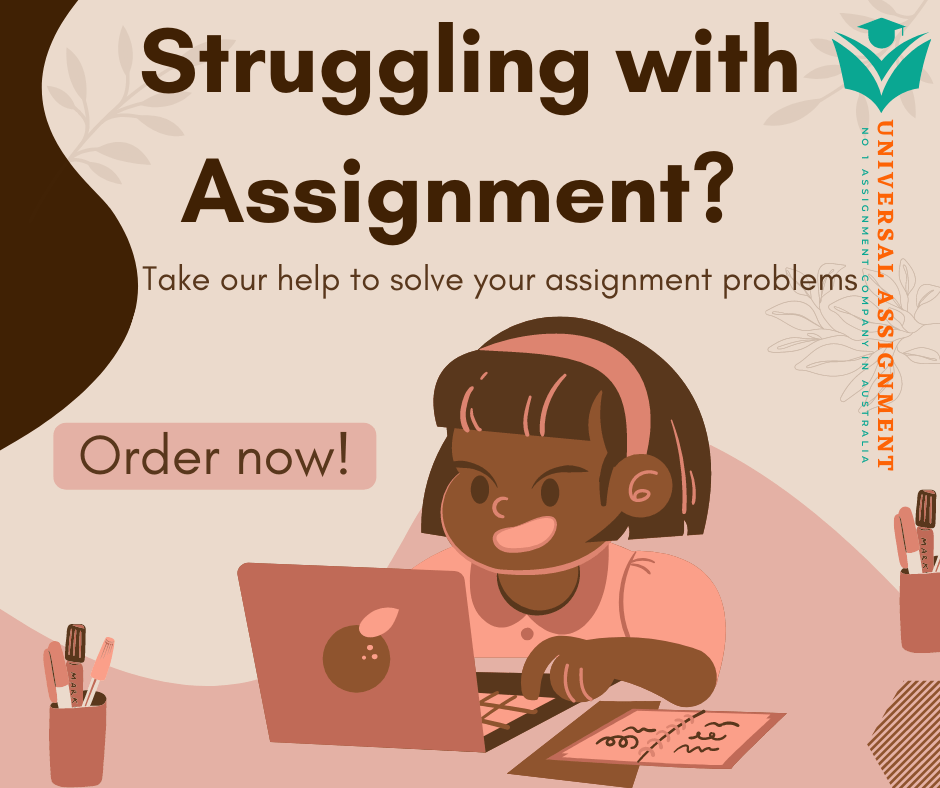Android Studio is Google Android’s official IDE; Integrated Development Environment (Developers, n.d.). It can be downloaded on Windows, Linux, and macOS and is always available for purchasing via subscriptions.
ANDROID STUDIO TUTORIAL
For one to be familiar with the Android Studio, which consists of the tools required to develop a new Android application, Android Studio Tutorial is of vital importance. Without the tutorial, a person cannot fully comprehend the workings of the Studio which can severely affects the implementation and execution of the ideas that they have in mind while developing and creating new applications. The tutorial ranges among all kinds of tricks and tips for easy handling of the software. It starts with the basics moving towards the file structures and then towards the tips and shortcuts. It also provides basic and initials guidelines for the users who wish to start developing their applications.
BASICS
The basic instructions start with the installation and setting up of the Android Studio. It is accompanied by varying instructions for different kinds of systems. Once the setting up part is done, then the user is bombarded with various activities that are available in the Android Studio. Android Studio Tutorial helps the user sort through these options and find his/her favored activities. The next instructions are optional based on whether the user wants to perform those or not. For eg. running their first application or installing Android Virtual Device (AVD).
FILE STRUCTURE
The tutorial gives the user a brief regarding the file structure too which firstly consists of the Android Project folder Structure which in turn consists of different types of app modules, source code files, and resource modules. These files are further explored and explained in detail in the tutorial. The tutorial further provides guidance on Android Application File Structure and Manifest file. It gives the user a very thorough step-by-step differentiation of the process regarding the workings of these functions in order to achieve easy flowing development of the applications.
TIPS AND TRICKS
The tips and tricks part of the Android Studio Tutorial usually includes ways and shortcuts about how to speed up the workings of the software. It also includes hacks and information about things like how to add different resolution images, how to add images to drawable folders, how to add an audio file, etc. All the tips, tricks, and hacks that are mentioned in the Android Studio Tutorial often come in handy when developing a new application. It makes the work easy, convenient, and quick.
ERRORS AND SOLUTIONS
Errors are something that occurs in every digital software no matter what the precautions are taken. The tutorial makes sure to provide solutions for these errors so that there is less hassle when the user is busy developing software. Some of the errors that Android Studio Tutorial focuses on are type 3 Error, Execution failed for task error, cannot resolve symbol error, default activity not found error, and many more. It assures the easy flowing of the whole development process by providing easy and quick solutions to these errors.
MISCELLANEOUS
There is always a miscellaneous section in the Tutorial which deals with problems that cannot be primarily categorized into the aforementioned categories. The problems and solutions mentioned in this section are usually very random but equally important as others. They keep on adding up as the users face various kinds of difficulties while working and the solution to those are not well defined anywhere else.
The primary goal of Android Studio Tutorial is to give its users a basic knowledge regarding the programming and functioning of the software so that after completing the tutorial they reach a mediocre level of expertise from which they could explore further and gain more knowledge.