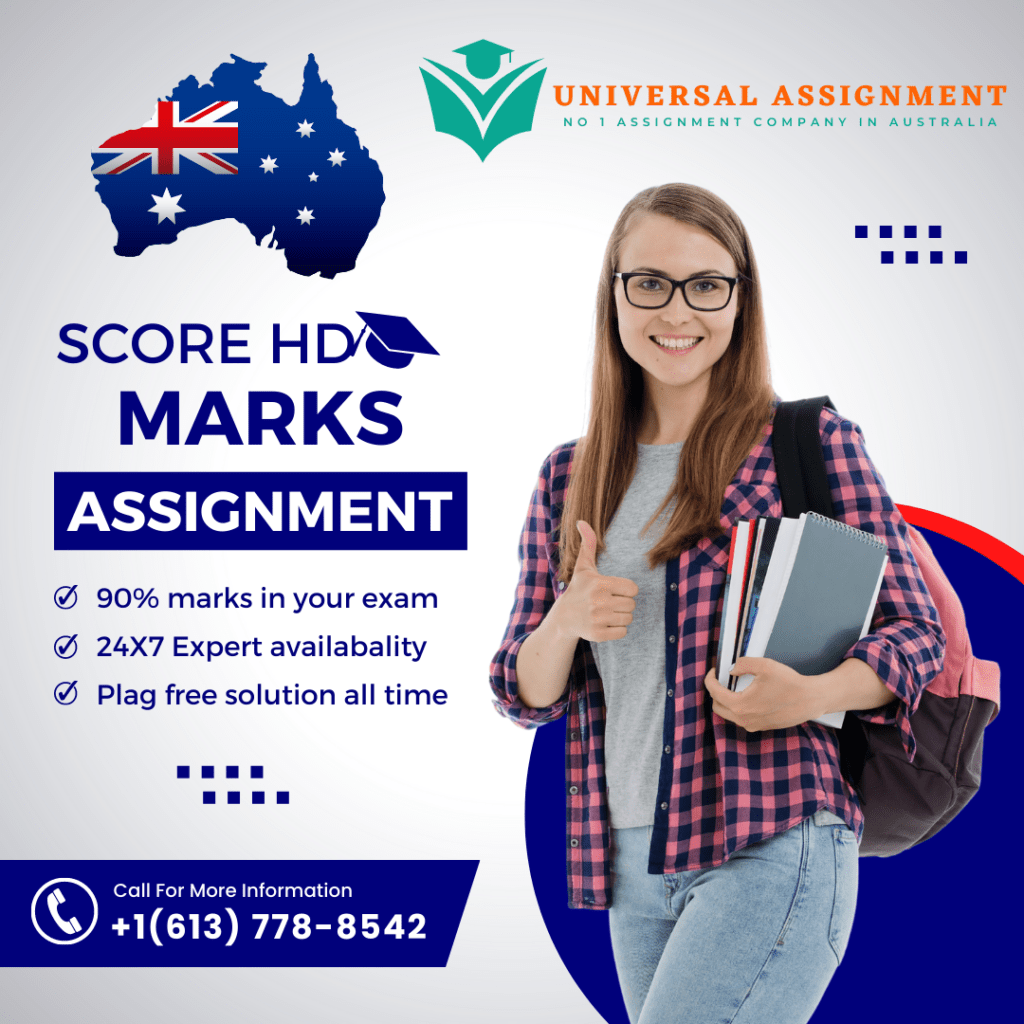
Project Assessment
Criteria
Unit code, name and release number
VU21991 – Implement network security infrastructure for an organisation
Qualification/Course code, name and release number
22334VIC – Certificate IV in Cyber Security
Student details
Student number
Student name
Assessment Declaration
- This assessment is my original work and no part of it has been copied from any other source except where due acknowledgement is made.
- No part of this assessment has been written for me by any other person except where such collaboration has been authorised by the assessor concerned.
- I understand that plagiarism is the presentation of the work, idea or creation of another person as though it is your own. Plagiarism occurs when the origin of the material used is not appropriately cited. No part of this assessment is plagiarised.
Student signature and Date
Version: 0.1 Draft
Date created: 08 January 2019
Date modified: 23/07/2022
For queries, please contact:
Technology and Business Services SkillsPoint
Building B, Level G, Corner Harris Street and Mary Ann Street, Ultimo NSW 2007
© 2018 TAFE NSW, Sydney
RTO Provider Number 90003 | CRICOS Provider Code: 00591E
This assessment can be found in the: Learning Bank
The contents in this document is copyright © TAFE NSW 2018, and should not be reproduced without the permission of the TAFE NSW. Information contained in this document is correct at time of printing: 23 July 2022. For current information please refer to our website or your teacher as appropriate.
Assessment instructions
Table 1 Assessment instructions
| Assessment details | Instructions |
| Assessment overview | The objective of this assessment is to assess your knowledge and performance to: examine modern network security threats and attacksexamine proxy server security issuesinvestigate wireless security vulnerabilities demonstrate the fundamental operation of Cryptographic systems. |
| Assessment Event number | 3 of 3 |
| Instructions for this assessment | This is a project based assessment and will be assessing you on your knowledge and performance of the unit. This assessment is in seven parts and includes an Assessment Feedback form: Written task – modern network security threats and attacksPresentation – proxy server security issuesWritten task – wireless security vulnerabilitiesWritten task – VPN’sWritten task – what is Cryptography?Assessment ChecklistAssessment Feedback – this will be provided after your assessment has been submitted and marked. |
| Submission instructions | On completion of this assessment, you are required to upload it for marking. Complete each of your assessment events and save your files with the event name and your own name – for example: Event1_john_smith.Upload your assessment event files and any other additional attachments to the space provided in the online learning platform. Note: If your assessment event requires you to use a different file naming convention (that is, an organisation’s file naming convention), place this file name in the footer of the document and then upload the file using the naming convention stated above. Ensure you have typed your name at the bottom of each page of this assessment. It is important that you keep a copy of all electronic and hardcopy assessments submitted to TAFE and complete the assessment declaration when submitting the assessment. |
| What do I need to do to achieve a satisfactory result? | To achieve a satisfactory result for this assessment all marking criteria specified must be met. |
| What do I need to provide? | A personal computer with internet access Microsoft Office (or alternative software) |
| What the assessor will provide? | Access to the Learning Management SystemAccess to supporting documents as listed in the assessment |
| Due date and time allowed | Indicative time to complete: Part 1: 1 hour Part 2: 1 hour Part 3: 1 hour Part 4: 1 hour |
| Assessment feedback, review or appeals | Appeals are addressed in accordance with Assessment Guidelines for TAFE NSW. |
Specific task instructions
In these tasks you will need to refer to the VU21991 Assessment Scenario document when completing this assessment.
To record your responses use the Data Trust report-template.dotx
The instructions and the criteria in the tasks and activities below will be used by the assessor to determine if you have satisfactorily completed this assessment event. Use these instructions and the Assessment Checklist as a guide to ensure you demonstrate the required knowledge.
Part 1: Written task – modern network security threats
Provide written responses and diagrams to demonstrate your understanding of modern network security threats and attacks.
You need to discuss the following concepts:
- Network security architecture
- three-tier architecture
- examine different malware types, what they do and how they can cause damage including a recent example
- tools and procedures to mitigate malware and worms
- how IDS and IPS can protect a network using dynamic updates
- how a network intrusion prevention system (NIPS) can secure a network
- how a host based intrusion detection system works including a screenshot
Ensure you do the following when performing this task:
- Refer to the scenario (according to specific task instructions)
- Use the Data Trust report-template and add images or diagrams to illustrate your answers. (according to specific task instructions)
- Check your responses against Item 1 (1.1 to 1.6) in Part 6: Assessment Checklist to ensure you meet required criteria.
Part 2: Presentation – proxy server security issues
Prepare a presentation (of at least 10 slides) that demonstrates your understanding of proxy server security issues.
Ensure your presentation covers the topics:
- How a proxy server works
- The vulnerabilities that proxy servers face
- Mitigation strategies for vulnerabilities
Ensure you do the following when performing this task:
- Refer to the scenario (according to specific task instructions)
- Use the Data Trust presentation template
- Check your presentation contents against Item 2 (2.1, 2.2 and 2.3) in Part 6: Assessment Checklist to ensure you meet required criteria.
Part 3: Written task – wireless security vulnerabilities
Provide written responses and diagrams to demonstrate your understanding of wireless security vulnerabilities.
Ensure you include the following:
- How wireless LANs operate and the 802.11 standards
- The relationship of physical and data layers
- How a typical wireless architecture works and screenshots
- How authentication and association works and screenshots
- A description of the strengths and weaknesses of WLAN techniques
- A demonstration of a scan for wireless network with screenshot
- A checklist that ensures the network is secure
- The authentication standards for 802.11b/g/n
Ensure you do the following when performing this task:
- Refer to the scenario (according to specific task instructions)
- Use the Data Trust report-template to add images or diagrams to illustrate your answers. (according to specific task instructions)
- Check your responses against Item 3 (3.1: subsections 3.1 to 3.11) in Part 6: Assessment Checklist to ensure you meet required criteria.
Part 4: Written task – VPN’s
Provide written responses and diagrams to demonstrate your understanding of VPN’s
Ensure you include the following:
- How VPN’s work
- The advantages of using VPN’s
- How IPSec works and a screenshot of a site-to-site connection
- How tunnelling works and a screenshot showing a connection
Ensure you do the following when performing this task:
- Refer to the scenario (according to specific task instructions)
- Use the Data Trust report-template to add images or diagrams to illustrate your answers. (according to specific task instructions)
- Check your responses against Item 3 (4.1 to 4.4) in Part 6: Assessment Checklist to ensure you meet required criteria
Part 5: Written task – what is Cryptography?
Provide written responses and diagrams to demonstrate your understanding of Cryptography.
Include the following:
- A description of cryptography
- How symmetric and asymmetric algorithms work
- A summary of the function and operation of encryption, hashes and digital signatures
- How data integrity, authentication and confidentiality is provided by cryptography
- A demonstration of using public key encryption
- A summary of the cryptography standards and protocols.
Ensure you do the following when performing this task:
- Refer to the scenario (according to specific task instructions)
- Use the Data Trust report-template to add images or diagrams to illustrate your answers. (according to specific task instructions)
- Check your responses against Item 4 (4.1 to 4.6) in Part 6: Assessment Checklist to ensure you meet required criteria.
Part 6: Assessment Checklist
The following checklist will be used by your assessor to mark your performance against the assessment criteria of your submitted/presented project. Use this checklist to understand what skills and/or knowledge you need to demonstrate in your submission/presentation. All the criteria described in the Assessment Checklist must be met.
Item 1: Written task – modern network security threats and attacks
| TASK/STEP # | Instructions | S | U/S | Assessor Comments |
| 1.1 | Identify and describe how network security architecture is relevant to traditional three-tier network architecture. Define network security architecture.Describe the traditional three-tier network layerscoredistributionaccess | Date of Observation: Assessors are to record their observations in sufficient detail to demonstrate their judgement of the students’ performance against the criteria. | ||
| 1.2 | Examine the cybersecurity threats of malware and worm attacks providing details regarding: What each is designed to do?How each works?The potential damage each can cause using one recent example for each from business/industry to illustrate | |||
| 1.3 | Identify at least two tools and two procedures used to mitigate the effects of malware and worms. | |||
| 1.4 | Examine the concept of dynamic updates for defending against new cyber-attacks using IDS and IPS technology. | |||
| 1.5 | Examine how to secure a network with network based intrusion prevention system (NIPS). | |||
| 1.6 | Use screenshots of host-based intrusion detection system (HIDS) installed on a host such as TMG Beta2 to demonstrate how malicious traffic using signatures is detected. |
Item 2: Presentation – proxy server security issues
| TASK/STEP # | Instructions | S | U/S | Assessor Comments |
| 2.1 | Summarise the function and operation of a proxy server. | Date of Observation: Assessors are to record their observations in sufficient detail to demonstrate their judgement of the students’ performance against the criteria. | ||
| 2.2 | Identify the vulnerabilities that a proxy server can have. | |||
| 2.3 | Define mitigation strategies for proxy server vulnerabilities and demonstrate their use. Login to a computer on a proxy server network and visit a blocked website.Use screenshots to illustrate. |
Item 3: Written task – wireless security vulnerabilities
Item 3 – WLANs
| TASK/STEP # | Instructions | S | U/S | Assessor Comments |
| 3.1 | Summarise the operation of WLANs as a communication media. | Date of Observation: Assessors are to record their observations in sufficient detail to demonstrate their judgement of the students’ performance against the criteria. | ||
| 3.2 | Give an overview explanation of the 802.11 WLAN standards. | |||
| 3.3 | Define the relationship between the data layer and the physical layers for WLANS. | |||
| 3.4 | Define the WLAN architecture of a typical system. | |||
| 3.5 | Demonstrate the WLAN architecture of a typical system. Include screenshots, images or diagrams to illustrate the structure. | |||
| 3.6 | Describe the authentication and association methods for wireless clients. | |||
| 3.7 | Demonstrate the authentication and association methods for wireless clients by taking screenshots using a pc, tablet or mobile phone when connecting to a wireless AP with authentication using a username and password. | |||
| 3.8 | Investigate the strengths and weaknesses of WLAN encryption techniques. | |||
| 3.9 | Demonstrate and utilise current tools to discover and interrogate WLANS. These may include but not limited to: Wireshark, NetStumbler, Aerosol or Airsnort.Include screenshots to illustrate your demonstration. | |||
| 3.10 | Develop a WLAN security checklist to ensure that the network is secure and up to date with standards and configuration. | |||
| 3.11 | Summarise the 802.11b/g/n security authentication standards for WLANS and wired devices. |
Item 4 – VPNs
| TASK/STEP # | Instructions | S | U/S | Assessor Comments |
| 4.1 | Explain the advantages and operation of Virtual Private Networks (VPN’s). | Date of Observation: Assessors are to record their observations in sufficient detail to demonstrate their judgement of the students’ performance against the criteria. | ||
| 4.2 | Summarise the operation of internet protocol security (IPSec) VPNs and demonstrate site to site IPSec VPN with pre-shared key authentication. Include screenshots to illustrate. | |||
| 4.3 | Describe the operation of tunneling. | |||
| 4.4 | Demonstrate the operation of tunneling using windows VPN to demonstrate the use of VPN with pre-shared key authentication. Include screenshots to illustrate. |
Item 5: Written task – what is Cryptography?
| TASK/STEP # | Instructions | S | U/S | Assessor Comments |
| 5.1 | Provide an overview of cryptography. | Date of Observation: Assessors are to record their observations in sufficient detail to demonstrate their judgement of the students’ performance against the criteria. | ||
| 5.2 | Define the process of working with symmetric and asymmetric algorithms. | |||
| 5.3 | Summarise the function and operation of encryption, hashes and digital signatures to secure a network. | |||
| 5.4 | Define the data integrity, authentication and confidentiality of utilising encryption algorithms including public key encryption. | |||
| 5.5 | Demonstrate the process of public key encryption to ensure data confidentiality. | |||
| 5.6 | Summarise cryptography standards and protocols. |
Part 7: Assessment Feedback
NOTE: This section must have the assessor signature and student signature to complete the feedback.
Assessment outcome
☐ Satisfactory
☐ Unsatisfactory
Assessor Feedback
☐ Was the assessment event successfully completed?
☐ If no, was the resubmission/re-assessment successfully completed?
☐ Was reasonable adjustment in place for this assessment event?
If yes, ensure it is detailed on the assessment document.
Comments:
Assessor name, signature and date:
Student acknowledgement of assessment outcome
Would you like to make any comments about this assessment?
Student name, signature and date
NOTE: Make sure you have written your name at the bottom of each page of your submission before attaching the cover sheet and submitting to your assessor for marking.

Get expert help for VU21991 – Implement network security infrastructure for an organisation and many more. 24X7 help, plag free solution. Order online now!

