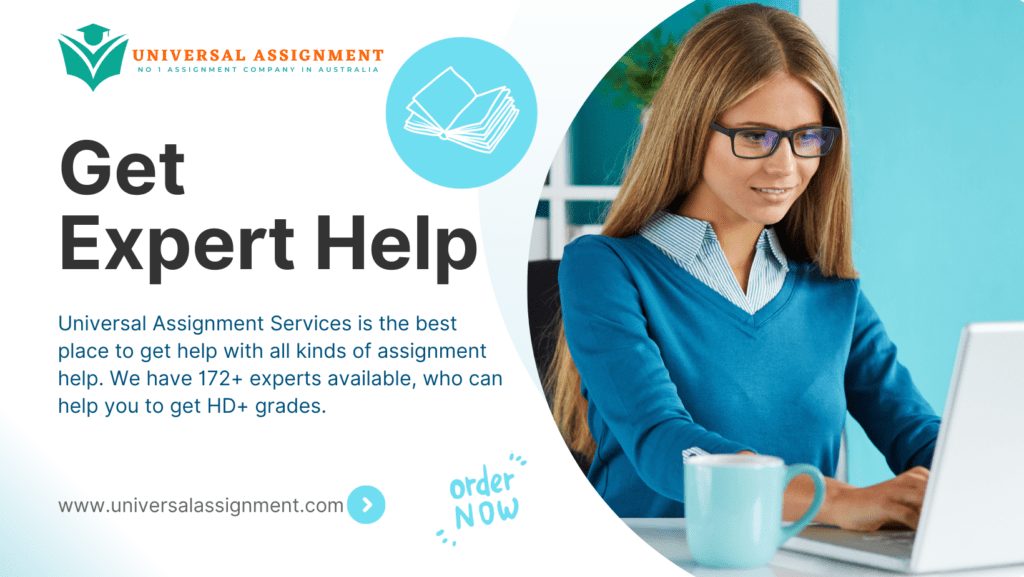
Xero Case Study
Happy Café
Kaplan Business School
COMMONWEALTH OF AUSTRALIA
Copyright Regulations 1969 WARNING
This material has been reproduced and communicated to you by or on behalf of Kaplan Business School pursuant to Part VB of the Copyright Act 1968 (the Act).
The material in this communication may be subject to copyright under the Act. Any further reproduction or communication of this material by you may be the subject of copyright protection under the Act.
The material contains content owned by Kaplan Business School.
Do not remove this notice.
Contents
What is Xero?…………………………………………………………………………………………….. 4
Quick Start Guide……………………………………………………………………………………….. 4
Begin your Case Study………………………………………………………………………………….. 5
Case Study – Happy Cafe………………………………………………………………………………. 6
Learning Objectives…………………………………………………………………. Error! Bookmark not defined.
Get Familiar with Xero – Video Manuals………………………………………………………….. 7
Step 1: Settings………………………………………………………………………………………….. 8
Step 2: Transactions…………………………………………………………………………………… 14
Fixed Assets……………………………………………………………………….. Error! Bookmark not defined.
Manual Journals ……………………………………………………………………… Error! Bookmark not defined.4
Purchases and Bills………………………………………………………………….. Error! Bookmark not defined.5
Sales ……………………………………………………………………………………… Error! Bookmark not defined.6
Step 3: Bank Reconciliation…………………………………………………………………………. 18
Step 4: Reporting………………………………………………………………………………………. 21
What is Xero?
Xero is an online accounting software designed for small to medium businesses. As a subscription- based service, Xero is 100% cloud-based, and all transactions happen in real-time, ensuring that you have the most up-to-date financial information at your fingertips.
Quick Start Guide
What you will need
- access to the internet
- MS Excel, or other spreadsheet editing software
- email address
- One of the following internet browsers – Google Chrome (PC and Mac); Internet Explorer (IE) 11 (PC); Mozilla Firefox (PC and Mac); Safari 8 (Mac)
Begin your Case Study
- You will require the following documents to begin the case study:
v Xero Case Study
- Video Manuals Link
v Bank Statement
- Video Manuals are available to help you throughout the case study. It is highly recommended to watch the videos and note the necessary steps and tips advised by the Xero educator.
- The case study is divided into FOUR MAIN STEPS. Please follow the instructions to complete the case study.
Step 1: Settings
Step 2: Transactions
- Fixed Assets
- Manual Journals
- Purchases
- Sales
Step 3: Bank Reconciliation Step 4: Reporting
- By the end of this practice set, you will have obtained real-world experience in using Xero.
Good Luck!
Case Study – Happy Cafe
Manpreet Singh has recently established a sole trader business located in the foyer of the newly built Eureka Business Centre (EBC). The business offers premium quality plant-based food and beverages for both the EBC tenants and the general public. Hoping to earn a reputation for high quality ethically and sustainably sourced food and beverages, Happy Café will also offer function catering and merchandise.
Happy Café is registered for GST and all the transactions are in Australian Dollars.
Your company, Eureka Money Solutions Pty Ltd, has been hired to record Happy Café business transactions for the month of July 2022 and then generate financial reports to complete a one-month accounting cycle.
Learning Objectives
Understand the flow of transactions between a business’s bank accounts to the following Accounting Reports:
- Profit and Loss Statement; and
- Balance Sheet.
All reports must be submitted in PDF format.
Get Familiar with Xero – Video Manuals
| Watch the following video to get started with Xero | |
| 1. | Introduction to Xero |
| Watch the following videos prior starting Step 1: Settings | |
| 2. | Organisation and Financial Settings |
| 3. | Conversion Balances, Users and Tax |
| 4. | Bank, Contact and Inventory Settings |
| Watch the following videos prior starting Step 2: Transactions Fixed AssetsManual JournalsTracking CategoriesPurchases & BillsSales | |
| Watch the following video prior starting Step 3: Bank Reconciliation | |
| 10. | Bank Reconciliation |
| Watch the following video prior starting Step 4: Reporting | |
| 11. | Reporting |
| Note: The user interface shown in the video could be slightly different to your current user interface. The reason is because Xero keeps updating its user interface. |
Step 1: Settings
| Please watch the Vimeo Video 1 before you complete this step. 1/ Set up Xero Free Trial (If you wish to continue with Xero, a subscription reminder will automatically be generated. If not, please Unsubscribe directly with Xero via the reminder email) 2 / Installing the two-step authenticator application to your smart phone; and 3 / Sending an invite to your subject coordinator Note: The images shown could be slightly different to the email invitation you may have received as Xero keeps updating its user interface. | |
| Organisation Settings | |
| Please watch the Vimeo Video 2 before you complete this step. | |
| Please DO NOT add a new organisation. . | |
| Field | Information |
| Display Name | Student name – Student ID and Subject code e.g. Aaron Aardvark – Student ID 1362125 – ACCM4000 |
| Legal/Trading Name | Happy Café |
| Logo | Insert ‘Happy Cafe’ Logo |
| Line of business | Cafe & Restaurant |
| Organisation Type | Sole Trader |
| ABN | 84111122223 |
| Organisation Description | Café offering premium quality plant-based protein food and beverages. |
| Postal Address Physical Address | Suite1/560 Church St, Cremorne VIC 3121 Select tick box. Please do not use “Quick Find” – This function searches White pages for entry. Designed to save you time filling out an address |
| Telephone | 03 3831 1239 |
| bookings@HappyCafe.com.au | |
| Website | www.HappyCafe.com |
| @Happy Cafeau |
| Financial Settings | |
| Please watch the Vimeo Video 2 before you complete this step. | |
| Financial Year End | 30th June |
| GST Accounting Method | Cash Basis – Australian businesses that are registered to report Goods and Services Tax (GST) obligations to the Australian Tax Office (ATO) are required to complete a Business Activity Statement (BAS) that will outline the tax obligations for the reporting period. There are various methods of calculating and completing your BAS. Happy Café operates on a cash basis. |
| Tax File Number | 123456 |
| GST Calculation | Quarterly |
| PAYG Withheld Period | None |
| PAYG Income Tax Method | None |
| Tax Defaults | Tax Inclusive for Sales | Tax Inclusive for Purchases |
| Lock Dates | Do not set any Lock dates Lock dates stop data from being changed for a specific period. You can change these at any time. |
| Time Zone | Canberra, Melbourne, Sydney |
| Bank Settings – National Australia Bank NAB (AU) | |
| Please watch the Vimeo Video 3 before you complete this step. | |
| Account 1 | |
| Account Name | Business Bank Account |
| Account Type | Every day (day-to-day) |
| Account Number (BSB) | 123456 |
| Account Number | 123456 Leave “I have set up batch payments unticked) |
| Account 2 | |
| Account Name | Business Tax Saver |
| Account Type | Every day (day-to-day) |
| Account Number (BSB) | 123456 |
| Account Number | 7891011 |
| Conversion Balances | |
| Conversion date | June 2022 |
| Users | |
| Users | Please select Advisor |
| Tax Rates | |
| Tax Rates | Advanced Tax rates Each account in your Chart of Accounts must have a default tax rate specified. When an account is used in a transaction, such as an invoice or journal entry, the default tax rate will be automatically populated when the account is selected. The tax rate can also be changed at the time of the transaction, using a drop-down list. |
| Contacts | |
| Please watch the Vimeo Video 4 before you complete this step. | |
| Contact Name | Training Station Gym |
| Primary Person | Bevan Rocher |
| b.rocher@fsg.com.au | |
| Phone | 61 03 9237 8888 |
| Website | www.fsg.com.au |
| Find address | (leave blank) |
| Postal address | 560 Church St, Cremorne VIC 3121 Please do not use “Quick Find” – This function searches White pages for entry. Designed to save you time filling out an address |
| Street Address | Same as above |
| ABN | 98 111 888 813 |
| Default sales GST | GST on Income |
| Default purchases GST | GST on Expenses |
| Contact Name | Eureka Money Solutions Pty Ltd |
| Primary Person | Catherine Wilkinson |
| info@ems.com | |
| Phone | 08 9001 2457 |
| ABN | Search using ABN Lookup https://abr.business.gov.au/ |
| Contact Name | Vegan Perfection |
| Primary Person | Bob Partridge |
| secretarybob@veganperfection.com | |
| Phone | 03 93578069 |
| Skype | Veganperfection8759 |
| Find Address | Leave blank |
| Inventory | |
| Item Code | 1 |
| Item Name | Happy Cafe – Masks |
| I track this item | Ticked |
| Inventory Asset Account | 630 – Inventory |
| I purchase this item | Ticked (default) |
| Purchase Unit Price | 17.50 |
| Cost of Goods Sold Account | 310- Cost of Goods Sold |
| Purchase Tax Rate | GST On Expenses |
| Purchase Description | Merchandise – Masks |
| I sell this item | Ticked (Default) |
| Sales Unit Price | 40.00 |
| Sales Account | 200 – Sales |
| Sales Tax Rate | GST on Income |
| Sales Description | Merchandise – Masks |
| Item Code | 2 |
| Item Name | Happy Café – Beanies |
| I track this item | Ticked |
| Inventory Asset Account | 630 – Inventory |
| I purchase this item | Ticked (default) |
| Purchase Unit Price | 5.00 |
| Cost of Goods Sold Account | 310- Cost of Goods Sold |
| Purchase Tax Rate | GST On Expenses |
| Purchase Description | Merchandise – Beanie |
| I sell this item | Ticked (Default) |
| Sales Unit Price | 35.00 |
| Sales Account | 200 – Sales |
| Sales Tax Rate | GST on Income |
| Sales Description | Merchandise – Beanie |
Step 2: Transactions
| Fixed Assets | |
| Please watch the Vimeo Video 5 before you complete this step. | |
| 2 Jul | All Fixed Assets purchases are Tax Inclusive. Purchased Non-Current Assets – “Refrigerated display unit”, worth $3,900 from Controlled Temp Displays Aust. The asset type is recorded under 710 – Office Equipment, accumulated depreciation is recorded under 711 – Less Accumulated Depreciation Office Equipment and depreciation to 416 – Depreciation expense. Straight Line Method of 10% is used. |
| 3 Jul | Purchased Non-Current Assets – “Coffee Machine”, worth $9,499 from Barista’s Choice. The asset type is recorded under 710 – Office Equipment, accumulated depreciation is recorded under 711 – Less Accumulated Depreciation Office Equipment and depreciation to 416 – Depreciation expense. Straight Line Method of 15% is used. |
| 4 Jul | Register the cash purchase of a Non-Current Assets – “Laptop” worth $1,985 from Norman HiFi. The asset type is recorded under 720 Computer Equipment and accumulated depreciation is recorded under 711 – Less Accumulated Depreciation Computer Equipment and depreciation to 416 – Depreciation expense. Straight Line Method of 25% is used. |
| Manual Journals | |
| 2 Jul | Record repeating prepaid Insurance of $52.16 via Manual Journal. The journal date is the same as the transaction date. The journal is repeated monthly and finishes at the end of the next financial year, 30 June 2023. All amounts are BAS excluded. The accounts affected are 433 – Insurance and 620 – Prepayments. |
| 2 Jul | Record repeating prepaid Telephone & Internet of $79.00 via Manual Journal. The journal date is the same as the transaction date. The journal is repeated monthly and finishes at the end of the next financial year. All amounts are BAS excluded. The accounts affected are 489 – Telephone & Internet and 620 – Prepayments. |
| Tracking Categories | |
| Tracking categories allow managers to see how different areas of a business are performing, such as departments, cost centres or locations. Set up the following tracking categories: Café;Catering; andMerchandise. This way, reports can be tailored to assist with proactive business decision making. |
| Purchases and Bills | |
| 2 Jul | Paid $345.38 to Allpress Express for coffee beans only. |
| 2 Jul | Successfully negotiated a Bank Loan of $12,000 from National Australian Bank (NAB). The contract will be processed by 02 August 2022 and funds will be available on 02 September 2022. |
| 8 Jul | Direct withdrew $17.22 to purchase |
| 13 Jul | Fuel expense of $ 114.32 was paid to BP. |
| 13 Jul | Cleaning products expense of $ 12.39 was paid to Coles. Tax inclusive. |
| 31 Jul | Wages and Salaries of $4,250 each week are paid to HR Specialists. Do not allocate the transaction to Wages Salaries- payroll. |
| Repeating Bill | |
| 4 Jul | Set up a repeating bill from Pinnacle Real-estate Rentals of $2,200 for the rent of the café premises. The transaction is repeated monthly on the first day of the month and the due date is three (3) days after the bill date. The transactions finalise at the end of the next financial year. All amounts are Tax Inclusive. |
| Please note: each time you modify or edit, then approve a bill in the Repeating Bills tab, all the transactions are repeated, re-recorded and saved again in Awaiting Payment. Therefore, it is important to ensure that you set each repeating bill only once. Do not edit bills in the Repeating Bills tab. |
| Bank Rules | |
| 4 Jul | Set up a bank rule for Café’s G Suite subscription. All amounts are Tax Inclusive. |
| Sales | |
| Please watch the Vimeo Video 6 before you complete this step. | |
| NOTE | Aside from sales revenue or takings received over-the-counter via the Point of Sale (POS) merchant facilities, Happy Café also derives income from its Catering side of the business. At this early stage, Happy Café only caters for the Monday morning sales meeting for the Gym located within the Business Centre on the floor above, Training Station Gym. The following Sales Invoices are recorded under the name of ‘Training Station Gym’. The Training Station Gym are on seven (7) day terms. ALL sales revenue, POS and invoiced payments received, are to be booked to 200 – Sales, GST Inclusive. The sale price is as follows: Price Products ($) ProEarth Protein Shakes 12 Grandma Sedgie Platter 44 Gold Cookie Chest (choose 6) 20 Double Facon Deluxe 12 Plant-inum Platter 129 Price Services provided ($) Delivery – in business centre 0 Delivery – within 2kms (orders over $100) 0 Delivery – within 2kms (< $100 order) 10 |
| 11 Jul | Products sold Qty Double Facon Deluxe 4 Gold Cookie Chest (choose 6) 1 Delivery within business centre 1 |
| 14 Jul | Successfully negotiated a contract to provide 6 x Plant-inum Platter’s to Sparketing Inc., a local marketing firm for their monthly sales meeting at the discounted rate of 10% per platter. |
| 25 Jul | Products sold Qty ProEarth Protein Shakes 8 Grandma Sedgie Platter 2 Gold Cookie Chest (choose 6) 1 Services provided Delivery within business centre 1 |
| 25 Jul | The CEO for the Training Station Gym Group, visiting from Germany, has Jet lag and spills most of her ProEarth Protein shake during the delivery. She decides to pass on a replacement shake. As a sign of goodwill, Manpreet advises he will deduct the cost of the shake from the last invoice. Edit and deduct one (1) ProEarth Protein shake and save. |
Please watch the Vimeo Video 7 before you complete this step.
Process the HubDoc invoices.
Now that HubDoc has had time to process the PDF bills loaded in Step 2. Purchases and Bills, now it is time to log back into HubDoc > select each invoice > check that HubDoc has recorded the data entry points correctly, particularly the following:
- Name of supplier;
- Issue date;
- Due date;
- Invoice number; and
- The amount.
Be sure that the invoices are loaded with the correct GST amounts as some products are GST free, while others include GST.
Please Note: some suppliers do not provide GST breakdowns on their invoices and some of the documents provided in this case study are not ‘Tax Invoices’ and as such, are insufficient for tax record keeping purposes.
Use the Zoom button to assist the checking process.
When publishing to Xero, ensure you select the Awaiting Payments from the ‘Status’ dropdown box. Add and create the contact > select the appropriate ‘Account Code’ > then ‘Publish’.
Carefully consider the difference between a suppliers’ statement and a suppliers’ invoice. You can ‘Void’ accounts payables bills if you publish them incorrectly.
Once all the invoices have green ticks against the, close HubDoc and go back to Xero.
Upload Bank Statement
Upload the Bank Statement provided in in the .csv files for the month of July 2022. In Bank Statement, the credit figure is reflected as (-) or within (brackets). Do not change any data or formatting in the .csv file provided.
Once you have reflected the transactions’ dual entry system impact on the bank, import it.
Starting on the Dashboard or Business Bank Account page > click on the Manage Account Reconcile column in the pop-up menu > select Import a Statement > Click on the Browse button > Open the
.csv file > Click on Import.
Following the import of bank statement, you will be required to perform bank Reconciliation which has four options.
- Match – This tab allows you to search for invoices and bills that have already been entered. Xero will suggest a match if it finds a transaction that fits the criteria on the bank transaction.
In the Bank Reconciliation screen, on the right (general ledger side) you will see a number of transactions that are highlighted in green. This means an existing invoice or a bill, has been suggested as a match for the banking transaction. Double check to make sure the bank transaction matches an invoice that Xero has suggested. To complete the reconciliation of this transaction, click the ‘OK’ button.
However, there may be a note underneath the match details: ‘Other Possible Match Found’. This note will only be present if the repeating invoice or bills that you created has already created 2 or more transactions.
If this is present, click the ‘1 Other Possible Match Found’ link. For example, if you have more than one invoice present for ABC Furniture, pick the invoice with the date closest to the bank transaction date. Select the correct invoice, and if the transaction total matches the invoice total, a reconcile button will be present. Click ‘Reconcile’.
This note will only be present if the repeating invoice/bill that you created has already created 2 or more transactions
You will be able to click into the individual invoices to investigate further and decide if they match the bank transaction. If you have more than one invoice present for ABC Furniture, pick the invoice with the date closest to the bank transaction date. 5. Select the correct invoice, and if the transaction total matches the invoice total, a reconcile button will be present. Click ‘Reconcile’.
- Create – Some transactions made by business owners, are ‘personal use’ transactions, meaning, the owners use the business’s transaction account for personal items. Click on the ‘Create’ tab on the right-hand side and following details and click “OK”
| Field | Information |
| Payee | Wdl ATM CBA ATM RICHMOND STH B VIC 316 |
| Who | KidSwim |
| What | 880 – Owner A Drawings |
| Why | Kids swimming lessons |
| Tax Rate | BAS Excluded |
The Owner drawings account presents as a liability, which will be adjusted by the accountant, when wages and any profit distributions are decided upon.
Top Tips: Reconcile Owners Funds introduced and Additional Contributions in the name of Manpreet Singh (Owner A Share Capital). Please note: ‘Owner A Introduced funds’ is a Current liability account, therefore, use ‘Owner A Share Capital’ for all Owner contributions. Reconcile Café Aficionado & Xero Aust (Subscription), with both LINKT and Uber Travel (Travel – National) and others using the create tab also.
- Transfer – If you have moved money from one business bank account to another, you can account for this transaction by using the ‘Transfer’ tab.
Note: The transfers in this case study are to the tax savings account.
- Find & Match – Find bills and invoices that do not have an automatic match. This function also allows you to split payments and income across multiple bills or invoices in the event they have been short paid.
- Cash coding – is a fast and easy way to reconcile multiple statement lines with common transaction characteristics. You can use cash coding to reconcile a statement line, to create a receive or spend money transaction automatically.
Warnings: Cash coding should only be used after the transactions that have been matched to an account payable or accounts receivable have been reconciled first.
When reconciling transactions that you have created manual journals for: change the tax code for Prepayments to GST on Expenses.
Post-reconciliation Understanding Checkpoint
| Account | Balance ($) |
| Business Bank Account | 15,653.10 |
| Cost of Goods Sold | 5,398.46 |
Please watch the Vimeo Video 8 before you complete this step.
Financial reports are records that convey a business’s activities and performance.
- Balance sheet (Statement of Financial Position) : provides an overview of assets, liabilities, and equity as at a point in time.
- Profit or Loss (Statement of Financial Performance) : provides a business’s revenues and expenses over a time period. By subtracting expenses (Bills) from revenues (Sales / Invoices), this statement provides a business’s profit or loss or net income.

Get expert help for Case Study – Happy Cafe and many more. 24X7 help, plag free solution. Order online now!

