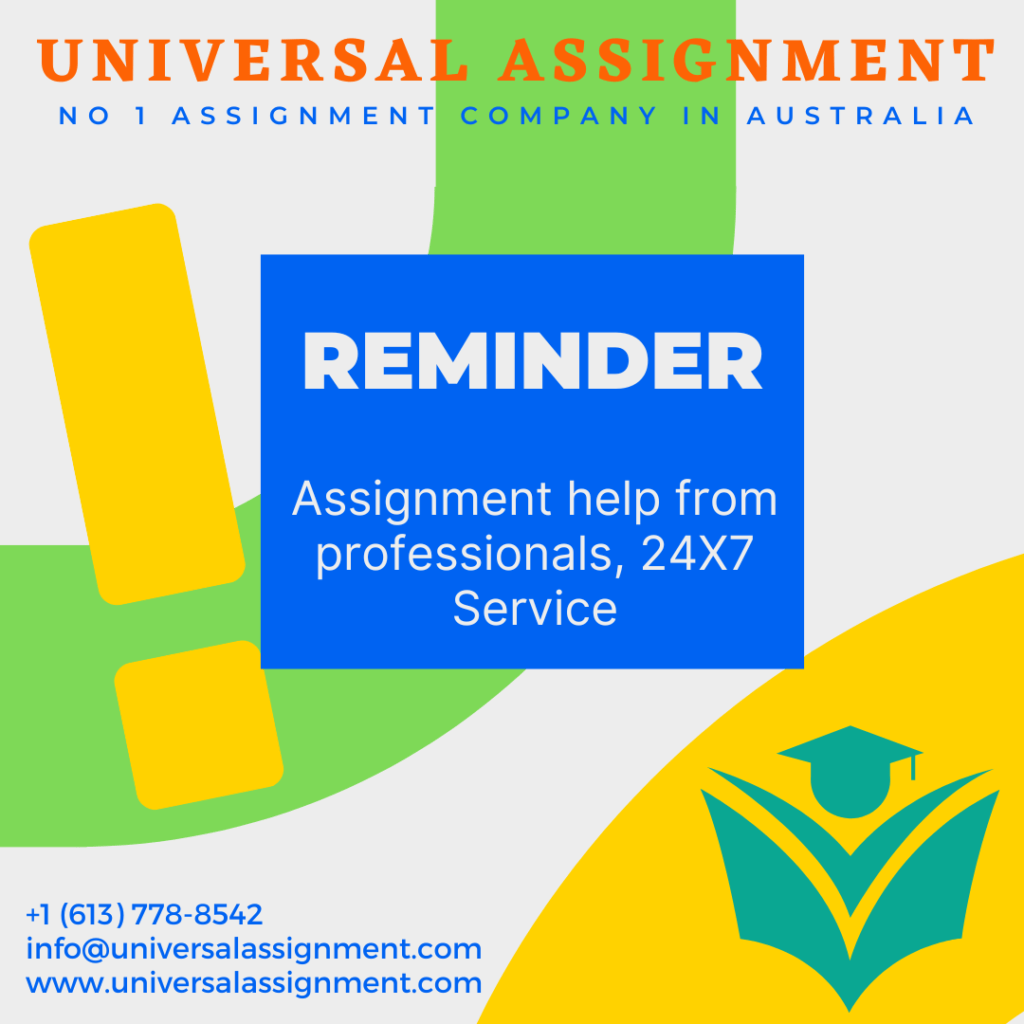
A Report on Live Streaming
Name:
Department:
Due Date:
Total Word Count: 1685
Table of Contents
A Brief About the Live Streaming Methodology 3
Stream Monitoring and Hardware Requirements 4
Software Setup and Live Interaction 5
Introduction
Live streaming a way of making data accessible to a person or a group of people so that they can participate in that given event virtually. It involves sending data over the internet so that a person can view that data on a mobile or a computer or any device which can connect to the internet and can display that data (Brown, 2017). The video sent over the internet can be viewed in real time. Over the years, live streaming has been an effective way of expanding the entertainment industry. It has been a key technology which has been used by sports companies to live stream matches, by the music industry to live stream concerts and even the technology sector to live stream product launches and has also helped many companies conduct virtual meeting by live streaming their board meetings to its employees. This report discusses a similar situation in which a company ABC Technology Private Limited plans to live stream a product launch for the company. It also discusses the key factors related to it and some of the hardware and software which the company might need to host a successful live stream.
Purpose of Live Stream
In this report we discuss the product launch of an American company, ABC Technology Private Limited. The company plans to launch a new portable media player with its target customers belonging to Asian countries like China and India, Canada and the US. The company had earlier decided to launch the product in presence of the public and press but due to certain public gathering restrictions imposed by the government due to the ongoing pandemic, the company has decided to move ahead with the product launch by live streaming the whole event. As per Wilbert (2018), product launches which are broadcasted live by the help of video streaming have gained popularity over the years. Each product existing in the market has a competitor present for it. Ranging from electronics devices to daily need products, many companies try to find new methods to reach out to the public. Many companies fail to make an impact on the market because of poor marketing. Companies like Apple and Google have focused on live streaming their product launches because this method when added with a sense of lavish budget, helps create a buzz among the people.
A Brief About the Live Streaming Methodology
Video and Audio Capture
Example: Camera and Microphone
CDN or Content Delivery Network
Signal Encoder
Output Device
Figure 1 Block Diagram of a Live Stream
As per Sharrab and Sarhan (2013), the process of conducting a successful live stream can be divided into four basic steps. The first being the process of capturing the audio and video of the host or the speaker. It also includes capturing each and every detail of the things being carried out and which need to be transmitted over the internet. The encoder converts this data into electrical signals which can be transmitted over the internet. The CDN refers to the delivery network, which in our case is the internet. The output devices convert these signals into a format which the device can display.
Scouting the Location
The term often associated with the idea of a gathering or any function whether formal or informal is location (Spaeder, n.d.). The company plans to host the live stream from their office in Atlanta. The company’s head office holds a space on the top floor which can accommodate around 200 people at a time. The venue earlier decided was the City Centre Hall but which could accommodate a large crowd but keeping in mind the guidelines issued by the government for public gatherings during this pandemic, the company has decided to shift the location to one of their own locations in campus. The location shall be accessed only by the key speakers, technicians and others members of the organizing team.
Stream Monitoring and Hardware Requirements
The company plans to host their live stream on YouTube. It has played an important role in the live streaming sector by hosting various important events such as concerts, election campaigns, etc. With the launch of a dedicated extension for just live streaming, it has proved to one of the most effective hosts for a live stream (Gurunathan, 2011). The stream makes use of OBS Studio software as a middleware between the hardware and YouTube. This acts as an encoder for the stream. It supports both multiple video input by acting as a video switcher and an encoder both. It also supports effective audio editing by reducing background noise. The software helps monitor the stream by allowing the user to view various scenes from different sources and choose between sources which one to display over the live stream. It also enables recording a live stream which can be re – uploaded to ensure that the launch can be still viewed later sometime.
The stream shall be supported by 4 cameras. One camera shall be used to capture the host and key speakers. The other two cameras shall be placed on the left and right side of the podium which shall provide the left and right field of views of the speakers. These three cameras shall be placed on a gimbal which will be controlled by an expert back stage. The fourth cameras will be placed in front of a small table on the podium. The device to be launched shall be placed on this table. The purpose of this camera is to capture a pre – recorded video which shall be played on the device while the speaker discusses its features. A screen shall also be present in the back which plays the promotional video of the product on loop. Audio being one of the key components to host a successful stream is taken into special consideration (Pyramid, 2020). Each of the speaker shall be equipped with a collar microphone. Apart from these, the stage shall also be fitted with microphones which will be suspended from the ceiling so as to reduce the chances of audio loss in case a problem with the collar microphone arises. A schematic below describes a basic layout of the stream setup planned with a block diagram of the setup.
Projector Screen
Camera 1
Camera 3
Camera 4
Table for the Product
Main Area for Speakers
Figure 2 Live Stream Setup
Camera 2
Figure 2 Stream Setup and Equipment Placement
Microphone Used by Speaker
Audio Interface for Mic Used by Speaker
Ceiling Mic 1
Host Computer with Dedicated Audio Mixing Software
Audio Interface for Mic 1
Ceiling Mic 2
Audio Interface for Mic 1
Ceiling Mic 3
Audio Interface for Mic 1
Figure 3 Audio Setup
Software Setup and Live Interaction
Since the live stream uses a multiple camera setup, all the cameras need to be connected to a video switcher which can combine these signals from different cameras and feed it into the computer (Wilbert, 2020). There are both hardware and software video switchers but since hardware switchers are more robust and reliable, the stream shall prefer them over software switchers. To connect the micro – phone to the main computer, the stream shall make use of audio interfaces. The micro – phones have an XLR output, so an XLR to USB converter audio interface would be needed for each micro – phone. The stream shall be scheduled on YouTube, the generated link of which shall be posted on the company website and all social media platforms used by the company.
Most product launches are followed by a press conference where in people from various news agencies and tech heads present their questions before the hosts. But since in this case, the audience would not be physically present to participate in the event, extra efforts need to be made to enable maximum audience interaction. In this case, a campaign with a dedicated hashtag shall be hosted on Twitter. Users can make use of this to present their questions along with the hashtag. A section of the background screen shall be used to display some of the posts put up by the audience with use of the hashtag. At the end, the speaker shall answer most of the questions raised by the audience depending on the time limit allotted to the whole event.
Background Projector
Video Feed From 4 Cameras
Computer 1 with OBS Software to Combine Audio and Video from Multiple Input and Host on YouTube
Computer 2 to Control Background Projector
Audio Input From 4 Microphones
Internet
Live Stream
Audience Interaction Via Twitter
User’s Mobile/Table/Computer
Figure 4 Overview of Live Stream and Audience Interaction
Conclusion
Live streams have enhanced the effectiveness and made product launches more interesting and increased participation. It has helped some of the major tech giants such as Google and OnePlus to launch their products while making the launch reach more viewers from different parts of the World. ABC Technology Private Limited is one such company based in the US which plans to set up a live stream to launch their new media players in the market. This repost discusses the key setup required to host a successful stream.
References
Brown, J. (2017). 13 Steps to Live-Stream Video the Smart Way. Retrieved from: https://contentmarketinginstitute.com/2017/03/live-stream-video-smart/
Gurunathan, S. (2011). Youtube to Launch Live Streaming For Exclusive Member. Retrieved from: https://www.firstpost.com/tech/news-analysis/youtube-to-launch-live-streaming-for-exclusive-partners-3582213.html
Pyramid. (2020). How to Broadcast High Quality Audio to Every Streaming Platform. Retrieved from: https://pyramind.com/how-to-broadcast-high-quality-audio-to-every-streaming-platform/
Sharrab, Y. & Sarhan, N. J. (2013). Aggregate Power Consumption Modeling Of Live Video Streaming Systems In Proceedings of the 4th ACM Multimedia Systems Conference. DoI: 10.1145/2483977.2483983 ·
Spaeder, K. E. (n.d.). How to Find the Best Location. Retrieved from: https://www.entrepreneur.com/article/73784
Wilbert, M. (2018). How to Broadcast Live Your Product Launch with Streaming Video. Retrieved from: https://www.dacast.com/blog/broadcast-live-product-launch/
Wilbert, M. (2020). How to Broadcast Live Video with Multiple Sources. Retrieved from: https://www.dacast.com/blog/how-to-broadcast-live-video-with-multiple-sources/

Get solved or fresh solution on Live Streaming as a instrument Assignment and many more. 24X7 help, plag free solution. Order online now!

